Audiotent Tip 413. How to use reverb freeze to create atmospheric soundscapes.
When creating a new track, have you ever got to the stage where you think you have enough elements, but you still feel like something is missing? Don’t worry, this can happen to us all. But, instead of adding extra melodies or drums try adding a background atmospheric FX sound. This sound can sit very low in volume in the mix and can add a sense of fullness to the track.
Here's one of the many ways to make this effect by using the freeze reverb function.
Fire up your favourite synth and create a pad sound. In this example, we’re using the “Crossfire” preset from our Xfer Serum pack Viper. If you haven't got this pack yet you can download it for free here.
Here’s an example of the pad sound before any external processing:
Next, add a reverb that has the freeze function. This will allow you to freeze the reverb tail indefinitely. This is a great tool to use when creating these types of atmospheric soundscapes. Set the reverb decay to a long value of 6 seconds or more and the dry/wet to 100% wet.

Next, automate the reverb freeze to switch on once the pad is playing and record in a few minutes of the frozen reverb.
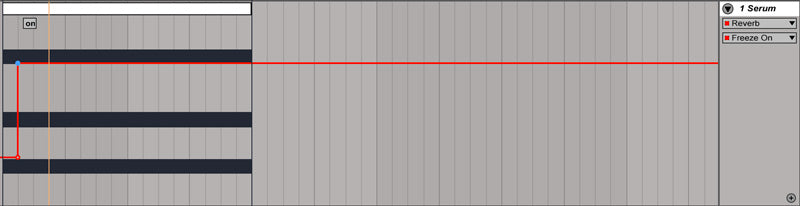
You should now have something sounding like this:
Once you have your nice long frozen reverb tail you can now mix this in underneath the rest of your elements, this will help to fill some of that empty space and add a nice texture. Don’t just stop there, get creative and add some more subtle movement and extra processing.
In this final example, we added a touch of chorus and grain delay for some movement, EQ to clean up the sound and finally, a little bit bit-crusher for that lo-fi sound.

Here’s the final audio loop:
We hope you found this quick guide on how to create atmospheric soundscapes useful. For more FX like these be sure to listen & download Drone. 107 custom built FX, soundscapes and textures. https://audiotent.com/products/drone

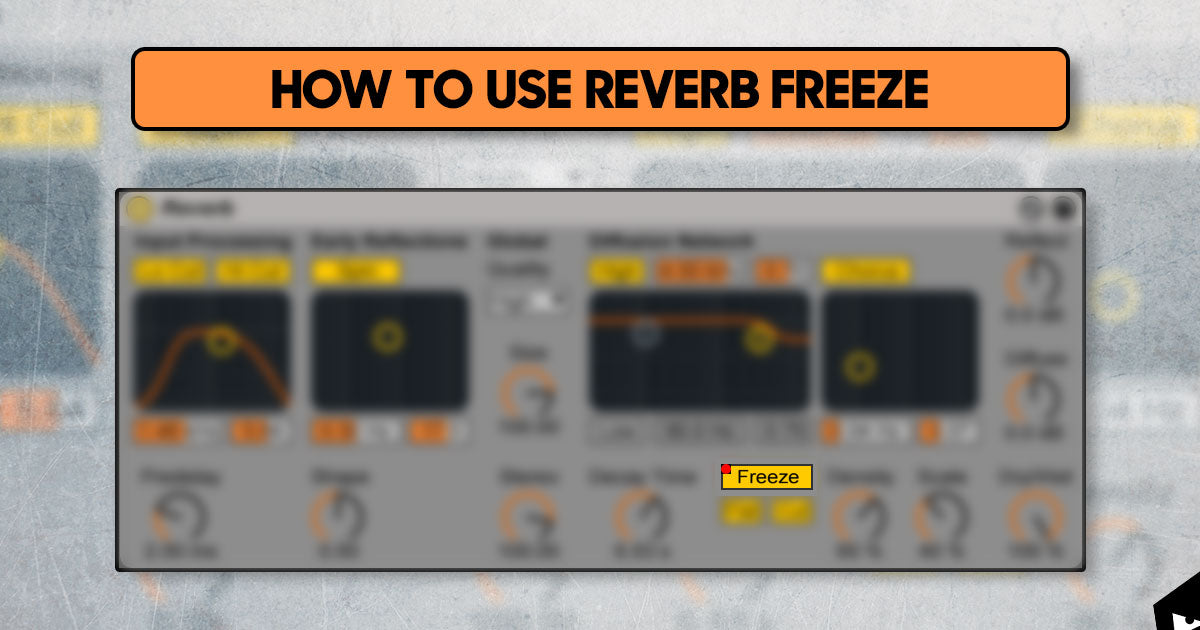
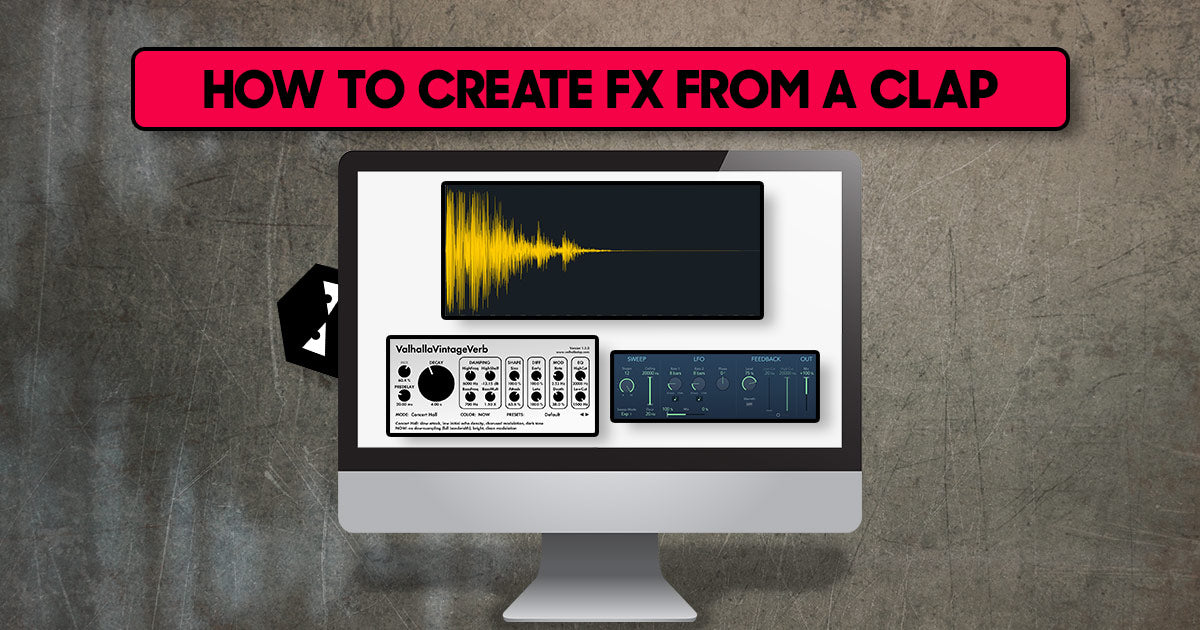

Leave a comment
This site is protected by hCaptcha and the hCaptcha Privacy Policy and Terms of Service apply.