Audiotent Tip #414. Building Snare Rolls for Electronic Music.
Whether you produce tech-house, deep house, techno or progressive, you know how important snare rolls can be. They enhance the transitions of our music and build tension, mostly leading up to the drop.
We will cover a few production and mixing techniques to help you create new snare rolls.
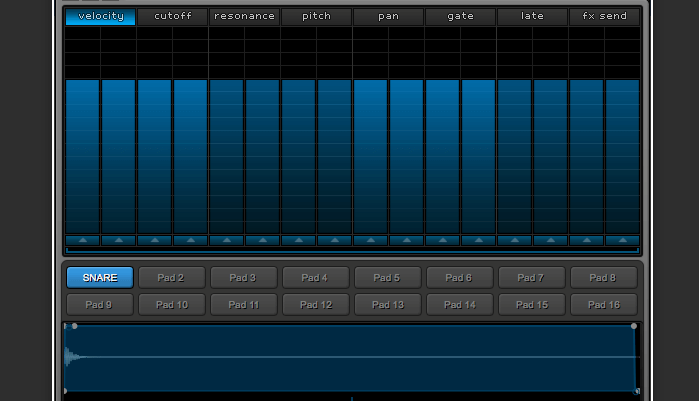
Audio: 01 - 16th Snare Roll
If you are a purist of the drum machine sound, this might be just the result you’re after. Simple, clean and raw, classical drum roll, which has been used on numerous records throughout the past decades.
However, we don’t have to stop here. There are so many ways we can twist and mangle the snare roll. The goal is to create something exciting and dynamic, that brings unique sonic imprint to your tracks.
Start by playing the pattern and gradually lower the velocity of some snare hits. Pay attention to how this pattern relates to your other instruments. Do they sound like a cohesive ‘band’? Or, does your snare pattern sounds odd with everything else, as if you imported a random loop from the sample pack? If so, keep altering velocity patterns until the snare roll starts to sound like it’s part of the track.
Here is a simple pattern we came up with:
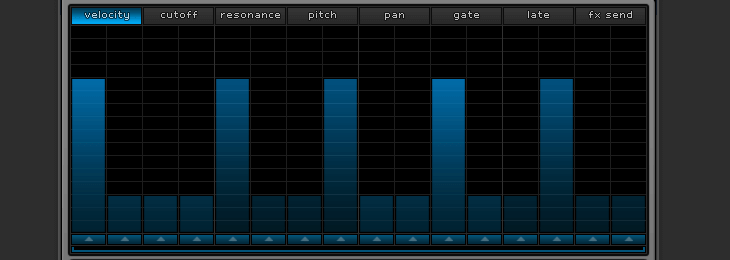
Audio: 02 - Snare Roll Velocity
We deliberately left a lot of gaps in the pattern, so they can be filled out towards the second part of the snare roll. This will intensify the energy, adding extra tension to the climax.
Pitched snare rolls!!! Probably the first thing that comes to your mind is a gradual rise or fall of the snare drum. Something, like this:
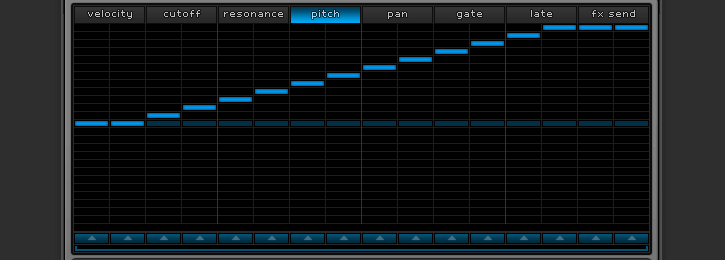
Audio: 03 - Snare Roll Riser
This is very common in a lot of trap or commercial dance music. However, in our example, we want to showcase a different way of pitch variation. One that is geared towards the underground genres.
Let’s get back to our previous pattern and start changing the pitch of only select few snare hits. The goal is to add a subtle change resulting in a more organic feel of the groove.
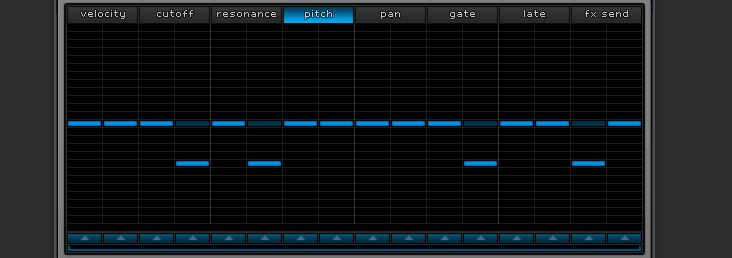
Once again, here is our snare pattern without any pitch variation:
Audio: 02 - Snare Roll Velocity
And now, with the pitch variation added to select few snare hits:
Audio: 04 - Snare Roll Pitch
This is now starting to shape up. Each little change we bring introduces an extra level of complexity and interest to the final result.
Next stage is to bring more energy towards the end part of the roll. Let’s commit our current pattern to audio [3 bars of length]. Then, we introduce additional velocity and use this as a last piece in the puzzle [1 bar of length].
Here is how the last pattern looks like:
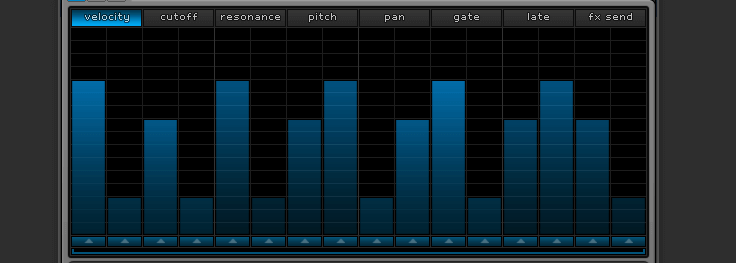
We have coloured the original [pattern 1] in purple and a new [pattern 2] in orange:
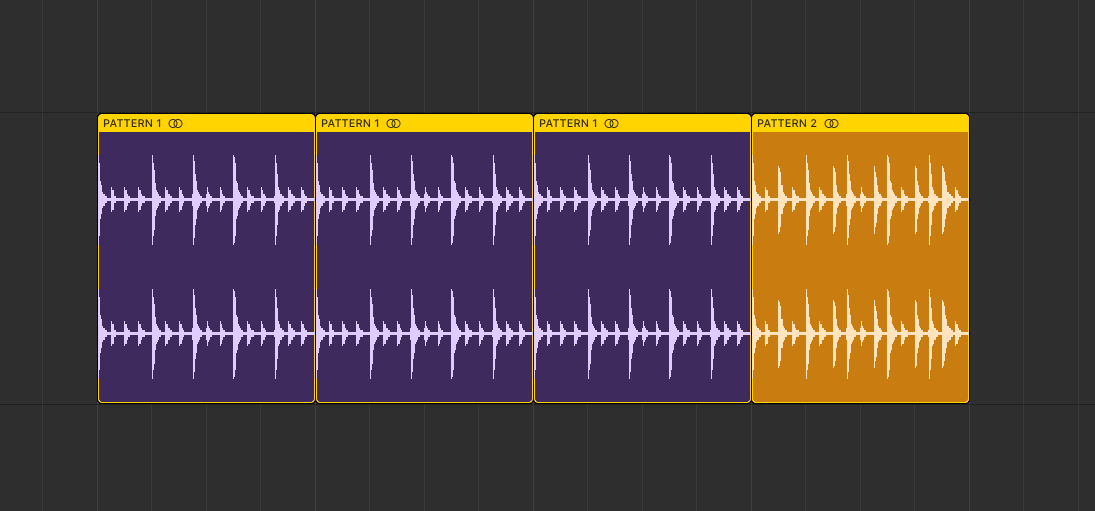
Audio: 05 Snare Roll Pattern Alteration
The sudden change right at the end gives an extra energy and anticipation.
Additional processing such as saturation, eq, compression or special effects can further enhance the snare. It will also help to make it sit in the mix with the remaining elements of your track.
When it comes to saturation, FabFilter’s Saturn always comes in handy. We are using our Saturn Expansion Pack, preset - Snare Enhancer, to add more body and definition to the snare roll.
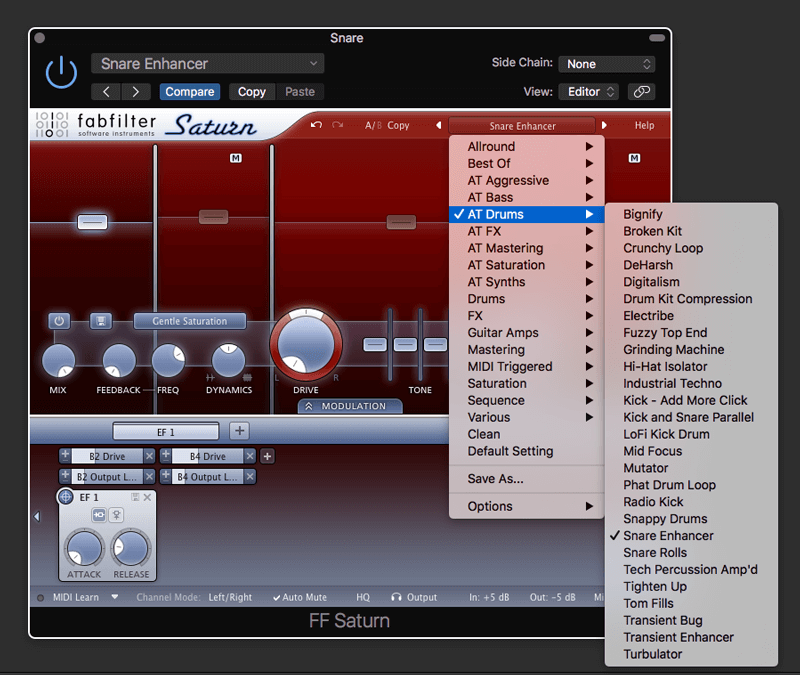
Before & After ‘Snare Enhancer’ processing:
Audio: 06 - Snare Enhancer - Before & After
Next, we want to introduce the extra stereo width by adding a delay. Try experimenting with timing being slightly out of sync, as this will spread the reverbs into the sides, away from the original sound. Some delays, such as FabFilter’s Timeless 2, allows us to filter the delayed signal, which is what we did for the demo below:
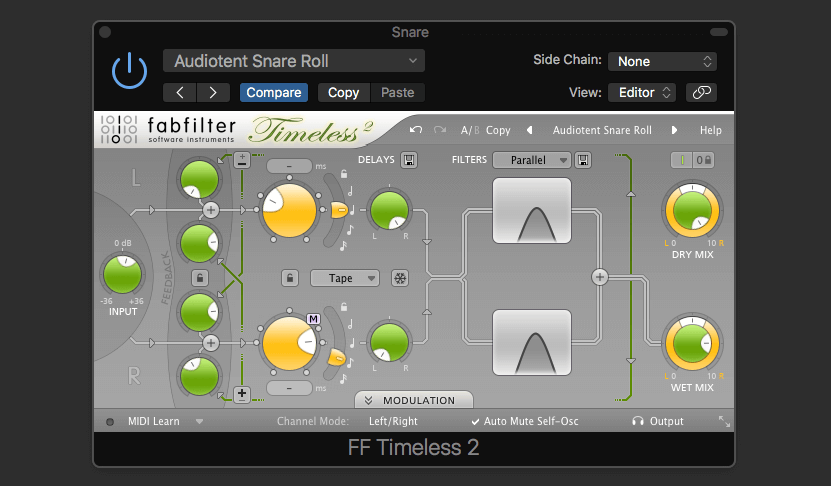
Audio: 07 Snare Delay - Before & After
Final piece for the special effects is the reverb. Try adding a small amount of room ambience to give your snare roll an intimate, closed up feel. Alternatively, larger plate reverbs tend to work very well with snares.We are using UAD EMT 140 with a touch of pre-delay and eq to tame the highs. Just a little bit of wet signal is usually enough to the dry signal a nice vibrant space.
We are using UAD EMT 140 with a touch of pre-delay and eq to tame the highs. Just a little bit of wet signal is usually enough to the dry signal a nice vibrant space.
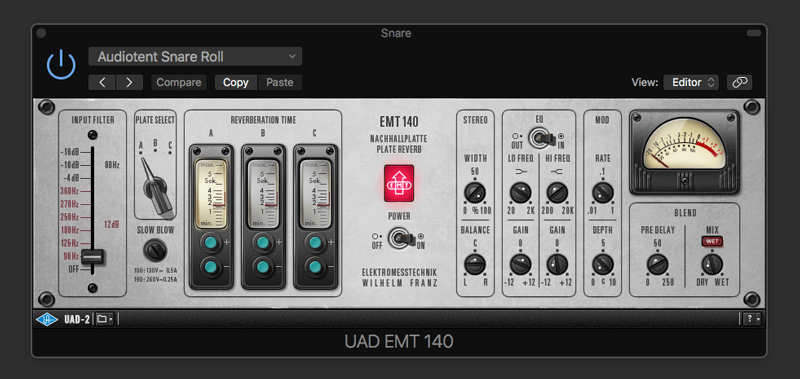
Have a listen to how the snare roll sounds once we applied the reverb:
Audio: 08 Snare Reverb - Before & After
Final chapter in our snare roll production is the use of gain automation. This, often underestimated process can greatly enhance the dynamic build up of the sound.
We will take this simple process, and step it up a bit, by adding a compressor after the gain plugin. The idea is to automate the gain going to the compression, which will make the compressor work harder and harder towards the end of the snare roll. In a way, this replicates some of the action that happens when you strike the acoustic drum hit with a stronger force.
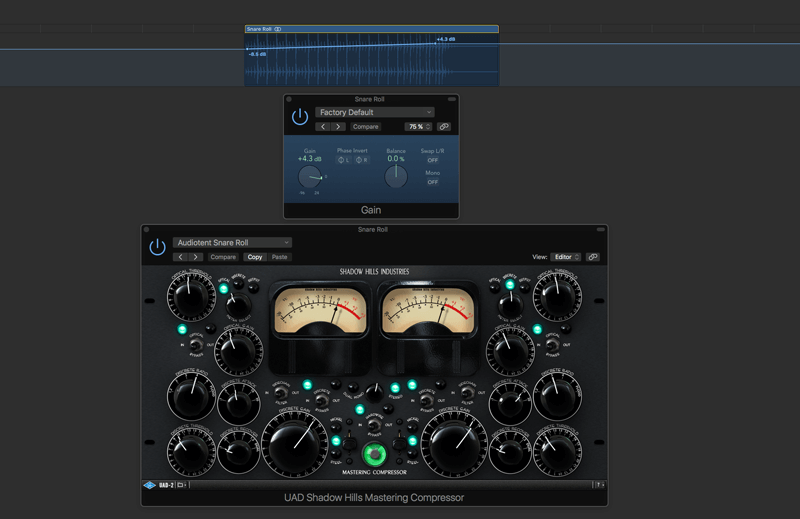
Our final snare roll:
Audio: 08 Snare Roll - Final
Just to recoup, here is the original snare roll we started with:
Audio: 01 16th Snare Roll
We hope this has sparked some ideas for your new snare roll. Try and experiment with different types of modulation or adding filter automation for extra movement.
We will cover a few production and mixing techniques to help you create new snare rolls.
Building a 16th pattern
Let’s start by choosing a snare sample and building a simple 16th pattern. In our examples, we will be using Nerve by Xfer Records.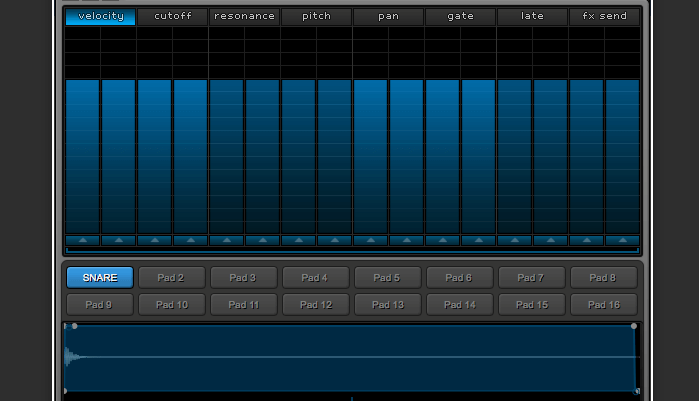
Audio: 01 - 16th Snare Roll
If you are a purist of the drum machine sound, this might be just the result you’re after. Simple, clean and raw, classical drum roll, which has been used on numerous records throughout the past decades.
However, we don’t have to stop here. There are so many ways we can twist and mangle the snare roll. The goal is to create something exciting and dynamic, that brings unique sonic imprint to your tracks.
Velocity variation
Changing velocity of individual drum hits can be the most effective way to achieve dynamic rhythmic patterns in the snare roll.Start by playing the pattern and gradually lower the velocity of some snare hits. Pay attention to how this pattern relates to your other instruments. Do they sound like a cohesive ‘band’? Or, does your snare pattern sounds odd with everything else, as if you imported a random loop from the sample pack? If so, keep altering velocity patterns until the snare roll starts to sound like it’s part of the track.
Here is a simple pattern we came up with:
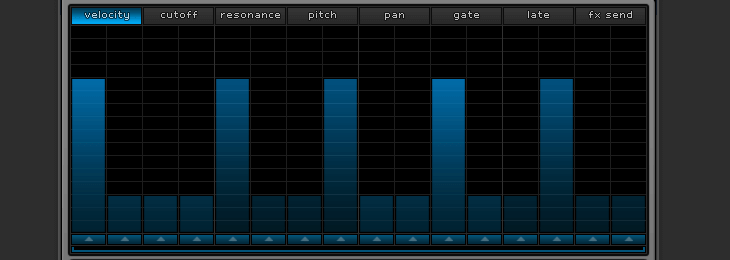
Audio: 02 - Snare Roll Velocity
We deliberately left a lot of gaps in the pattern, so they can be filled out towards the second part of the snare roll. This will intensify the energy, adding extra tension to the climax.
Pitch variation
Pitched snare rolls!!! Probably the first thing that comes to your mind is a gradual rise or fall of the snare drum. Something, like this:
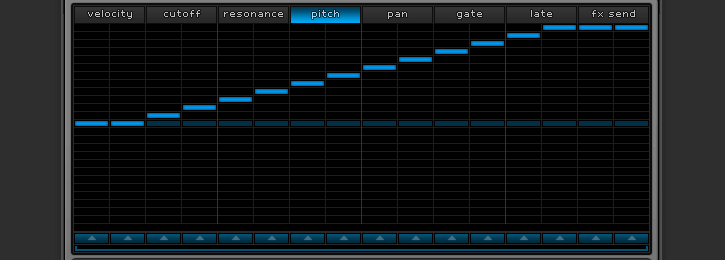
Audio: 03 - Snare Roll Riser
This is very common in a lot of trap or commercial dance music. However, in our example, we want to showcase a different way of pitch variation. One that is geared towards the underground genres.
Let’s get back to our previous pattern and start changing the pitch of only select few snare hits. The goal is to add a subtle change resulting in a more organic feel of the groove.
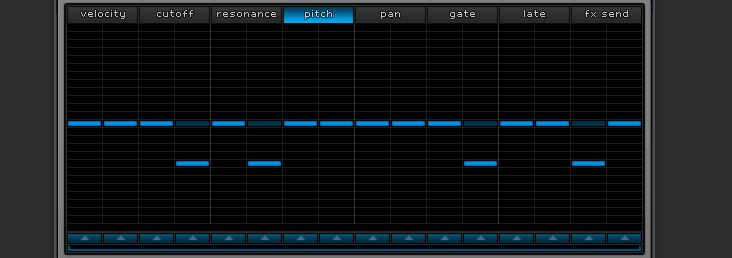
Once again, here is our snare pattern without any pitch variation:
Audio: 02 - Snare Roll Velocity
And now, with the pitch variation added to select few snare hits:
Audio: 04 - Snare Roll Pitch
This is now starting to shape up. Each little change we bring introduces an extra level of complexity and interest to the final result.
Pattern variation
Next stage is to bring more energy towards the end part of the roll. Let’s commit our current pattern to audio [3 bars of length]. Then, we introduce additional velocity and use this as a last piece in the puzzle [1 bar of length].
Here is how the last pattern looks like:
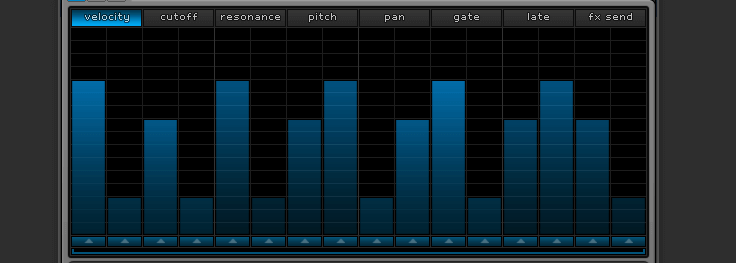
We have coloured the original [pattern 1] in purple and a new [pattern 2] in orange:
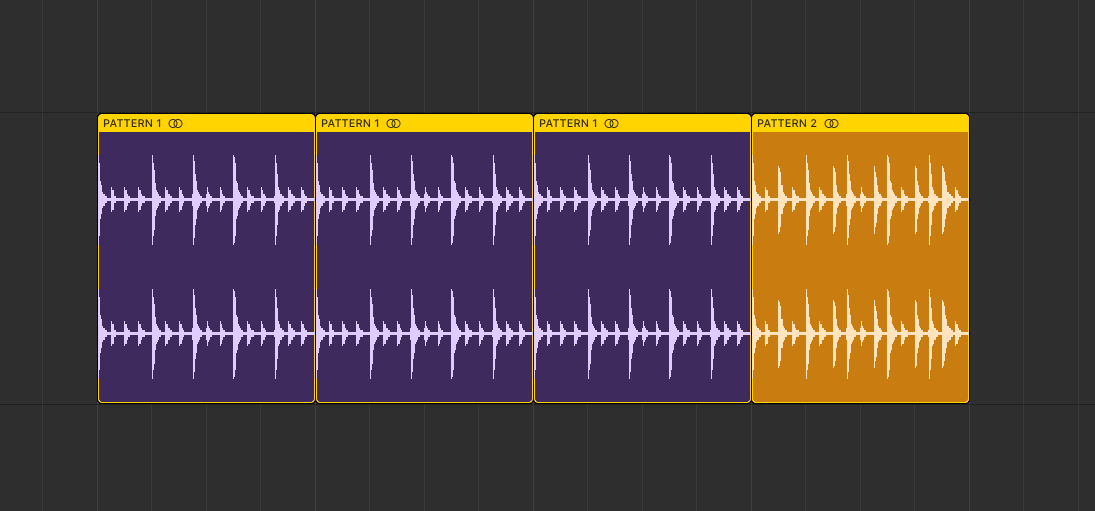
Audio: 05 Snare Roll Pattern Alteration
The sudden change right at the end gives an extra energy and anticipation.
Processing & FX
Additional processing such as saturation, eq, compression or special effects can further enhance the snare. It will also help to make it sit in the mix with the remaining elements of your track.
When it comes to saturation, FabFilter’s Saturn always comes in handy. We are using our Saturn Expansion Pack, preset - Snare Enhancer, to add more body and definition to the snare roll.
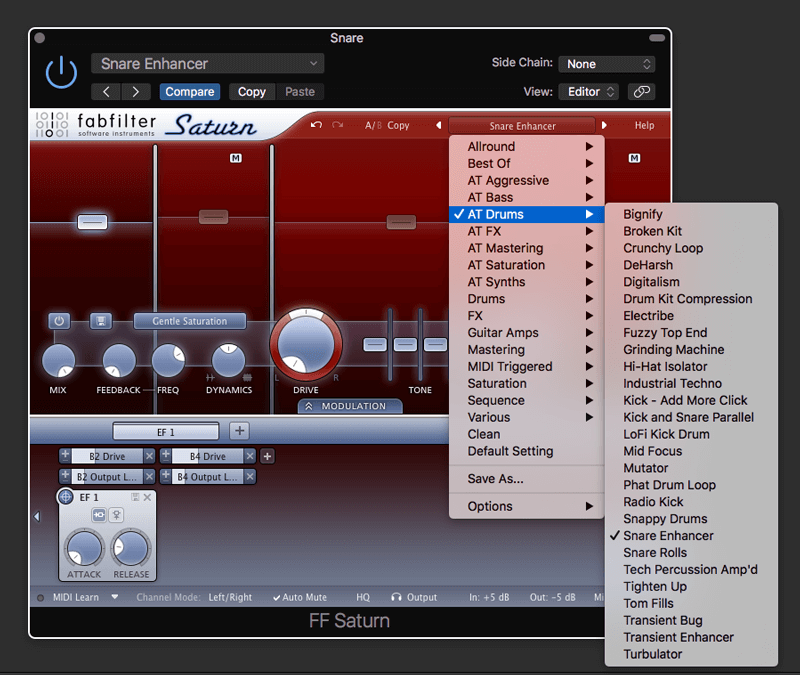
Before & After ‘Snare Enhancer’ processing:
Audio: 06 - Snare Enhancer - Before & After
Next, we want to introduce the extra stereo width by adding a delay. Try experimenting with timing being slightly out of sync, as this will spread the reverbs into the sides, away from the original sound. Some delays, such as FabFilter’s Timeless 2, allows us to filter the delayed signal, which is what we did for the demo below:
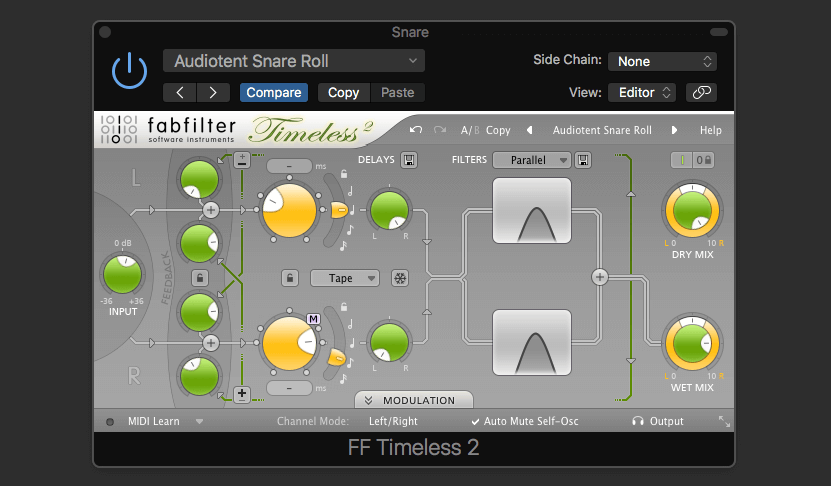
Audio: 07 Snare Delay - Before & After
Final piece for the special effects is the reverb. Try adding a small amount of room ambience to give your snare roll an intimate, closed up feel. Alternatively, larger plate reverbs tend to work very well with snares.We are using UAD EMT 140 with a touch of pre-delay and eq to tame the highs. Just a little bit of wet signal is usually enough to the dry signal a nice vibrant space.
We are using UAD EMT 140 with a touch of pre-delay and eq to tame the highs. Just a little bit of wet signal is usually enough to the dry signal a nice vibrant space.
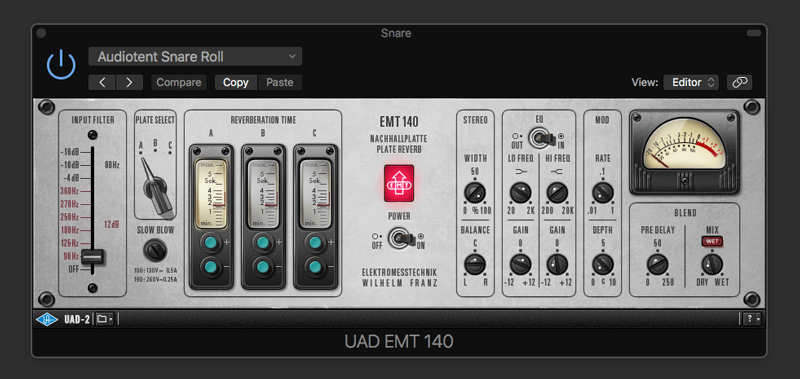
Have a listen to how the snare roll sounds once we applied the reverb:
Audio: 08 Snare Reverb - Before & After
Gain Automation
Final chapter in our snare roll production is the use of gain automation. This, often underestimated process can greatly enhance the dynamic build up of the sound.
We will take this simple process, and step it up a bit, by adding a compressor after the gain plugin. The idea is to automate the gain going to the compression, which will make the compressor work harder and harder towards the end of the snare roll. In a way, this replicates some of the action that happens when you strike the acoustic drum hit with a stronger force.
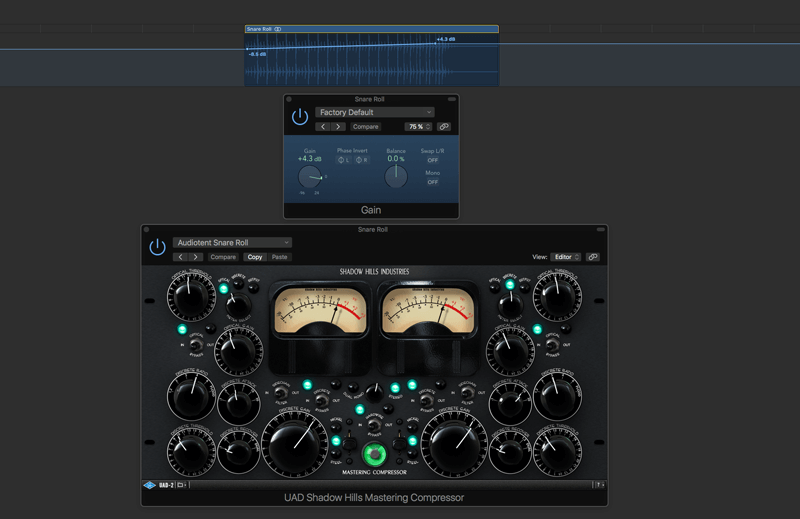
Our final snare roll:
Audio: 08 Snare Roll - Final
Just to recoup, here is the original snare roll we started with:
Audio: 01 16th Snare Roll
We hope this has sparked some ideas for your new snare roll. Try and experiment with different types of modulation or adding filter automation for extra movement.


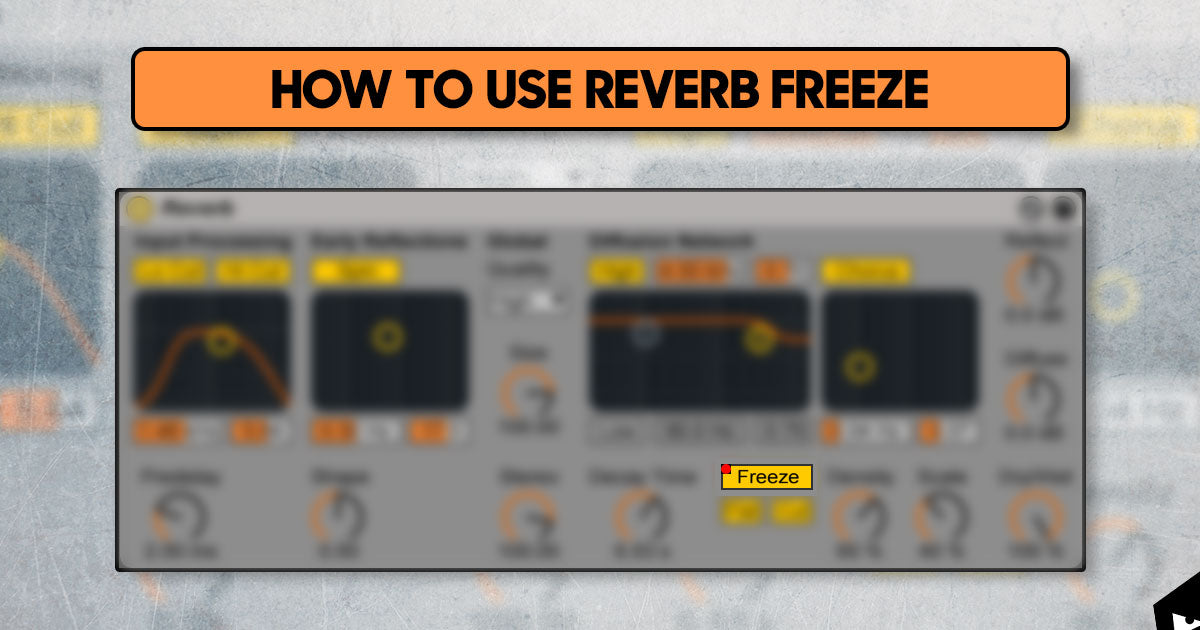
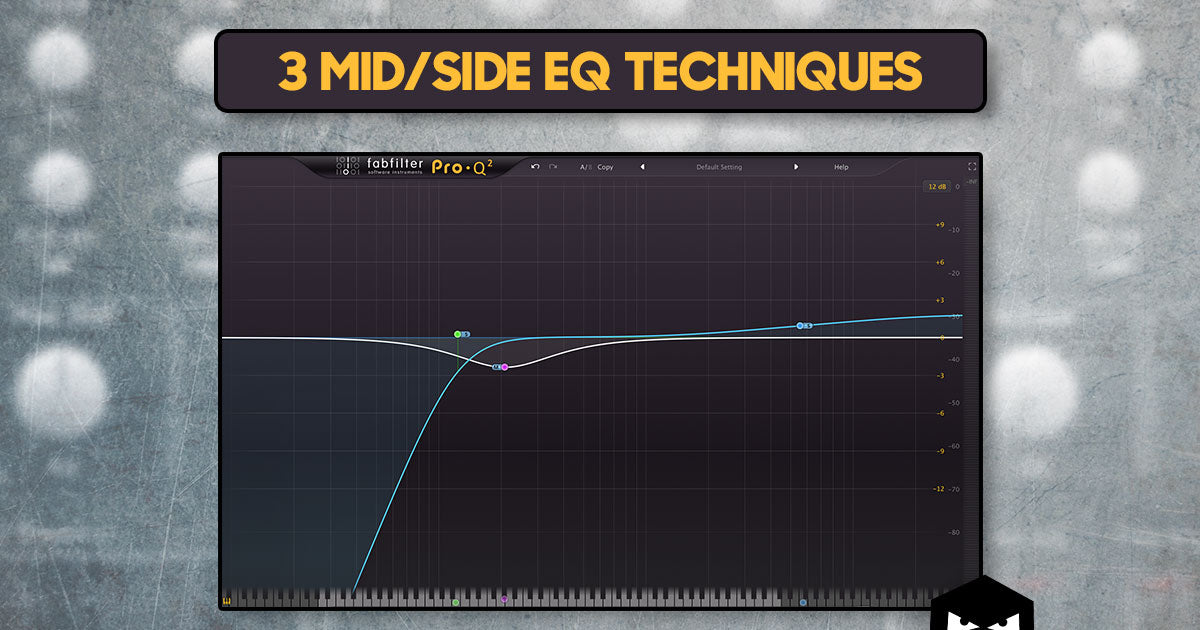
Leave a comment
This site is protected by hCaptcha and the hCaptcha Privacy Policy and Terms of Service apply.