Audiotent Tip 412. How to create FX from a clap.
Effects can often help to enhance and smooth out the transitions in your track. They can also introduce a sense of movement and atmosphere.
Here are a few simple ways to create and process your own effect starting from a clap sample:
First, select the clap sample of your liking and import it into your project. In this example, we use the Clap 60 from our Tech House Claps library.
Next, apply a long reverb. Generally a length somewhere between 3 to 15 seconds is a good starting point. Reverb could be longer or infinite depending on the application. Make sure to pay attention to reverbs eq and damping functions. Tweak them to your liking.
If the reverb tail is overpowering your other instruments in the mix, reduce its frequency bandwidth. This way, only a specific narrow range of frequencies will decay for a longer period of time. In our example, we used Valhalla Vintage Verb.

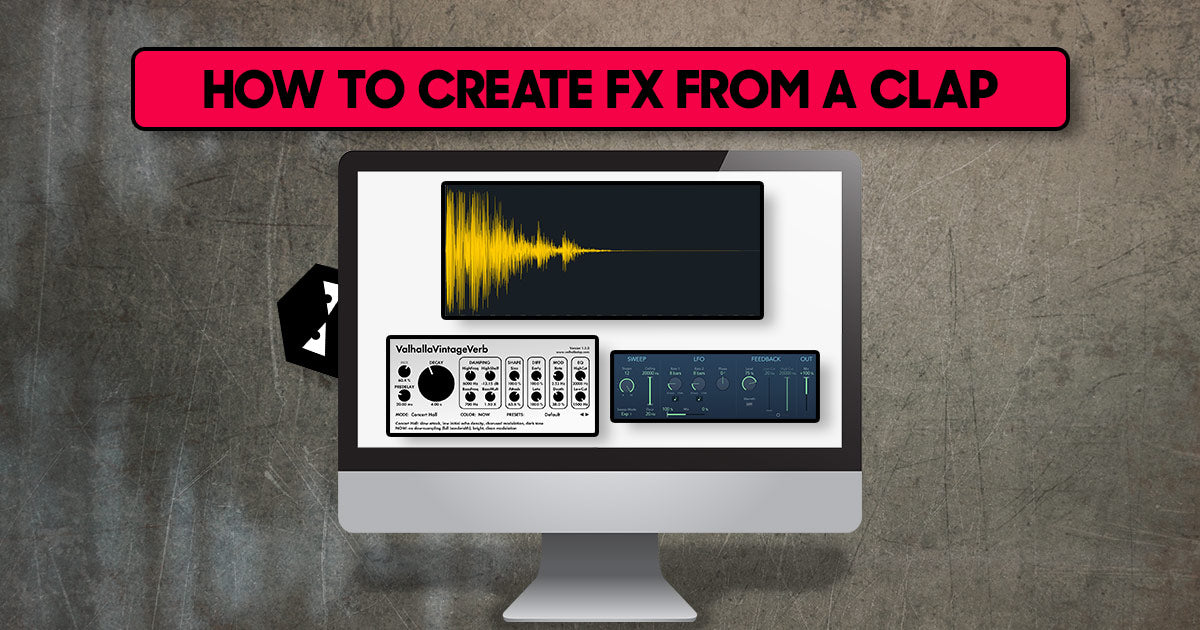





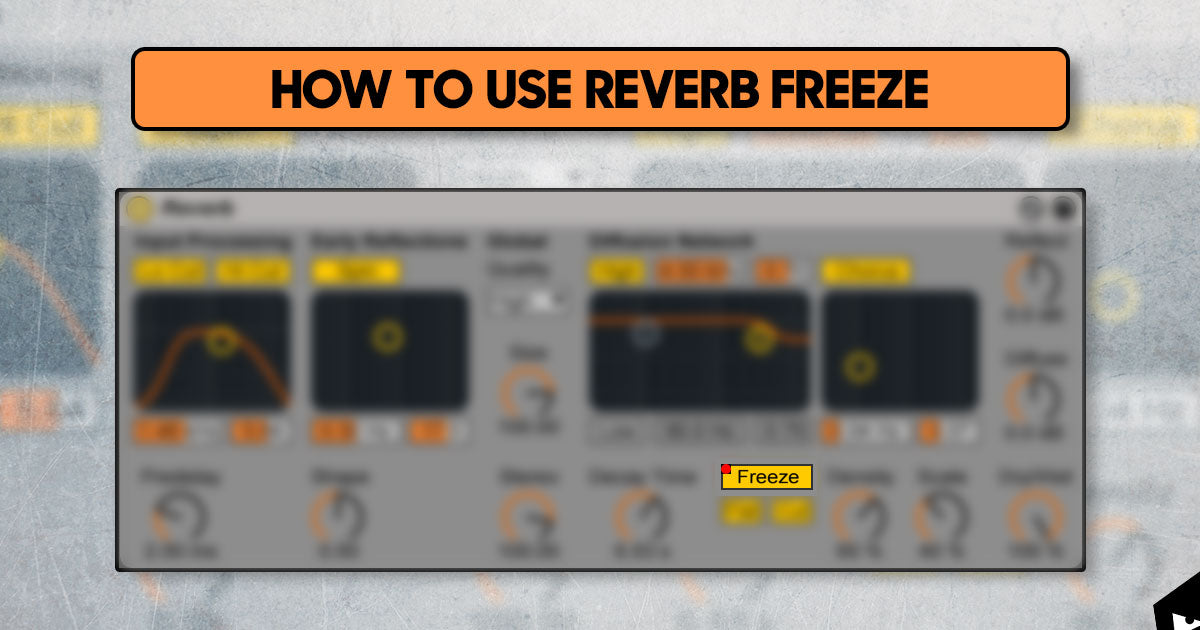
Leave a comment
This site is protected by hCaptcha and the hCaptcha Privacy Policy and Terms of Service apply.