Bring extra dimension to your synth sounds by exploring chaos generator, random LFOs and velocity.
Static synth sounds can be very functional and have their place within the composition. Sometimes all a good bass requires is a nice sawtooth going through a Moog ladder filter. Having said that, when looking for a signature sound for your music to stand out you will find yourself spending more time working on the finer details of synthesis.
During this step-by-step guide we would like to explore some of our favourite patching techniques that our team uses when designing presets at Audiotent. These can add randomness and interest to otherwise static sounds.
Modern synthesizers offer a large amount out of the box modulation options. In our example we will use Xfer Serum which offers a Chaos generator as well as custom shape LFOs. These are perfect utilities to start introducing randomness into your signal path.
Another useful modulation source worth mentioning is Note On Alt. That enables us to achieve a different value of modulation upon each new key press. This is also implemented in the famous Prophet 6 analog synthesizer in the form of pan spread. Each new key press results in the sound to be spread across the stereo field.
Lastly, we can call upon human randomness with the implementation of keyboard velocity. This can be assigned to multiple parameters, making even a small change in keyboard pressure a drastic change in the overall timbre of the patch.
All of these modulations combined will give you a wide range of inconsistencies that will transform your sound from being static into a signature part of your music.
Please follow us through as we explore the individual processes. Don’t be afraid to apply some of these methods in your already made patches. You would be surprised how much depth and expression can be brought out using these techniques.
Step 1.
The first step is to load Xfer Serum into your DAW. Then click ‘Menu’ and ‘Init Preset’. This will initialise all of Serum’s parameters to its default state. If you play the keys on your MIDI keyboard you should only be hearing a raw unaffected sawtooth patch.

Step 2.
Next we choose a simple waveform for OSC A (MB Triangle Metal) and a more complex waveform for OSC B (FMFM). We wanted the voices to contrast each other harmonically. In this scenario we are not looking to mix the oscillators together, but to use as them as two distinct sound sources.

Step 3.
Let’s start by setting the OSC levels to the absolute minimum. Because we will use a modulation source to control the volume level of each oscillator independently. Next, pan the oscillators in opposite direction from one another. This further accentuates their distinct timbres.

Step 4.
One of the ways we can incorporate randomness in synth patches is to use unordinary modulation sources. One of our favourites is a source called ‘Note On Alt.’ which triggers a different value of modulation upon each key press. In our example we set this to target the volume of each oscillator. As a result, each key press triggers a different timbre.
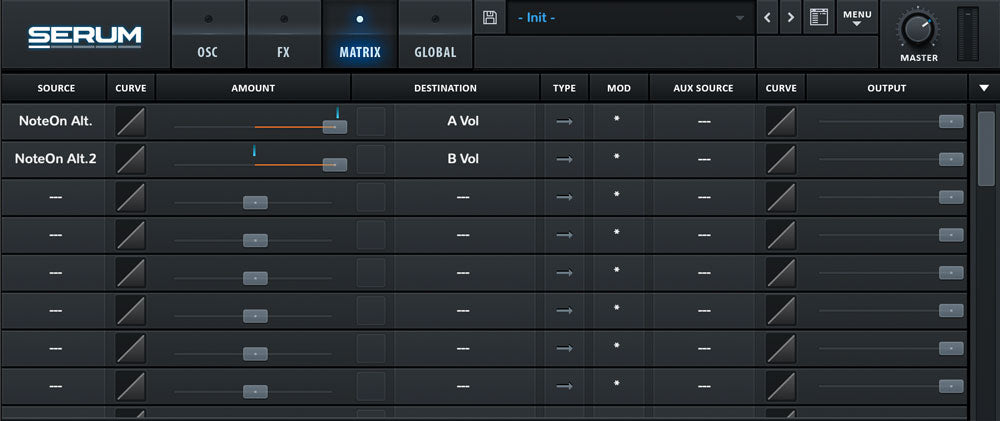
Step 5.
We can use the same modulation source to control multiple destinations within the synth. Another good example is the filter cutoff. So each new key press defines a specific position on the filter. In order to do this, switch on the filter and make sure both OSCs are routed through it. Next, set Note On Alt. to target the filter cutoff and apply the desired amount of modulation depth.

Step 6.
A lot of modern synthesizers offer some form of randomness as a modulation source. In Xfer Serum this can be accessed in the Chaos section via the global menu. If used sparingly it can be used to emulate subtle drifts in voltage which are apparent in analog circuits.
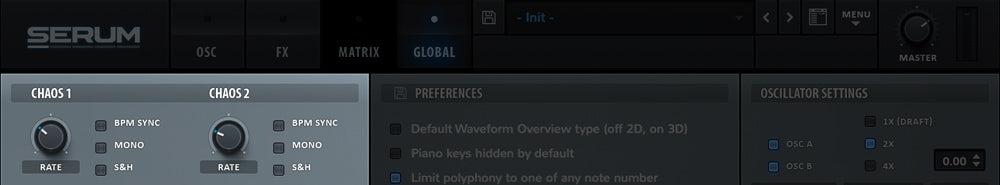
Step 7.
Assign Chaos 1 to control the fine pitch of OSC A and OSC B. You can then independently adjust the depth of modulation for each oscillator to give the patch an interesting detuned drift. We have opted for a subtle amount of modulation for each of the oscillators.

Step 8.
Xfer Serum offers two independent Chaos generators. This is a great option to have as it allows us to dial in a different speed rate for each Chaos module. We have set Chaos 2 to target the filter cutoff with a very fast rate that goes into audio rate modulation. The result is a new timbre that we would not otherwise achieve with common modulation sources.

Step 9.
Another way to add randomness to synth patches, yet still retain some aspect of predictability is to use LFOs. One of the advantages of Serum is that you can draw custom shapes to the LFOs. We can draw a somewhat random shape, whilst keeping the LFO in sync with your project BPM. This brings a repetitive sequence like result. To make it even more predicable you can enable the LFO trigger so that it always starts at the same position.

Step 10.
Now that we have the LFO shape set we can experiment with a variety of targets. A good starting point would be to use the LFO to control the wavetable position. Drag LFO 1 to OSC A and OSC B wavetable positions. You can adjust each the amount of modulation for each wavetable independently to find the perfect sweet spot for your sound.

Step 11.
Lastly there is one control that can bring human randomness to your synth patches. It’s called keyboard velocity. Having 127 steps of velocity is a wide range and it is very unlikely that you will trigger the exact same amount multiple times in a row. Therefore it falls into the random category.

Step 12.
Filter cutoff is a very safe choice for assigning velocity. However, since we already assigned Chaos and Note On Alt. we will choose the Noise OSC level instead. For the noise source select J106 HP, a classic sample from the Juno 106 synthesizer. Then drag and drop the velocity to the Noise OSC level parameter. This results in more apparent noise when the key is struck harder.

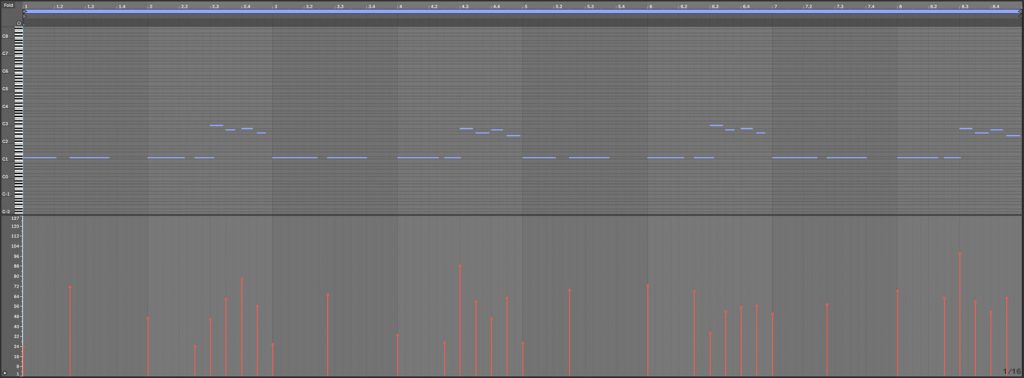
The final step is to add a sense of dimension with delay and reverb effects. A simple 1/8 dotted delay and hall reverb gives the patch some depth.

We trust you enjoyed following on this step-by-step tutorial. Now its your turn to implement these techniques into your own productions.
Looking for Xfer Serum Techno & Melodic Techno Presets? Take a listen to our latest preset libraries:
Pulse // Xfer Serum Presets & Eurorack Wavetables – https://www.audiotent.com/presets/pulse/
Cerium // Xfer Serum Techno Presets – https://www.audiotent.com/presets/cerium/
Diode // Xfer Serum Melodic Techno Presets – https://www.audiotent.com/presets/diode/
This article was written by Neil & Ed (Audiotent) and can also be seen in Computer Music Magazine.





Leave a comment
This site is protected by hCaptcha and the hCaptcha Privacy Policy and Terms of Service apply.