#AudiotentTip 255. EQ for Width.
Creating tonal differences between the mid and side of a sound can make it appear wider and more stereo.
Fire up an EQ that is capable of eqing the mid independently to the sides, next make a small cut around 500hz in the mids and a small boost in the sides at 800hz. Then make a small cut in the mids at 1000hz and a small boost in the sides at 1200hz.
These frequencies are just a guide and will change depending on the source material. This will trick the brain and give you more stereo spread.
For more EQ and Processing tricks, checkout our latest Ableton Live Template Mercury. Inside you will find a fully produced track, 36 midi channels, 9 Lennar Digital Sylenth1 presets, full mastering chain & more!

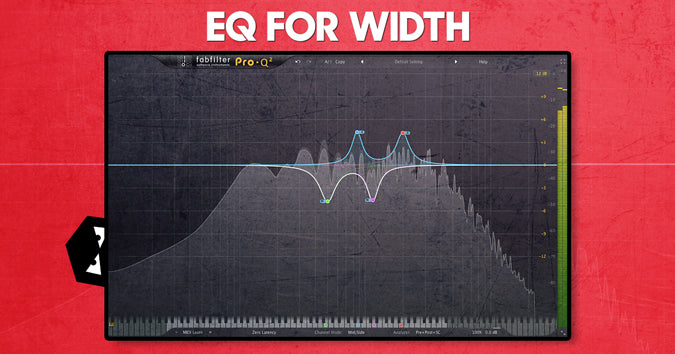

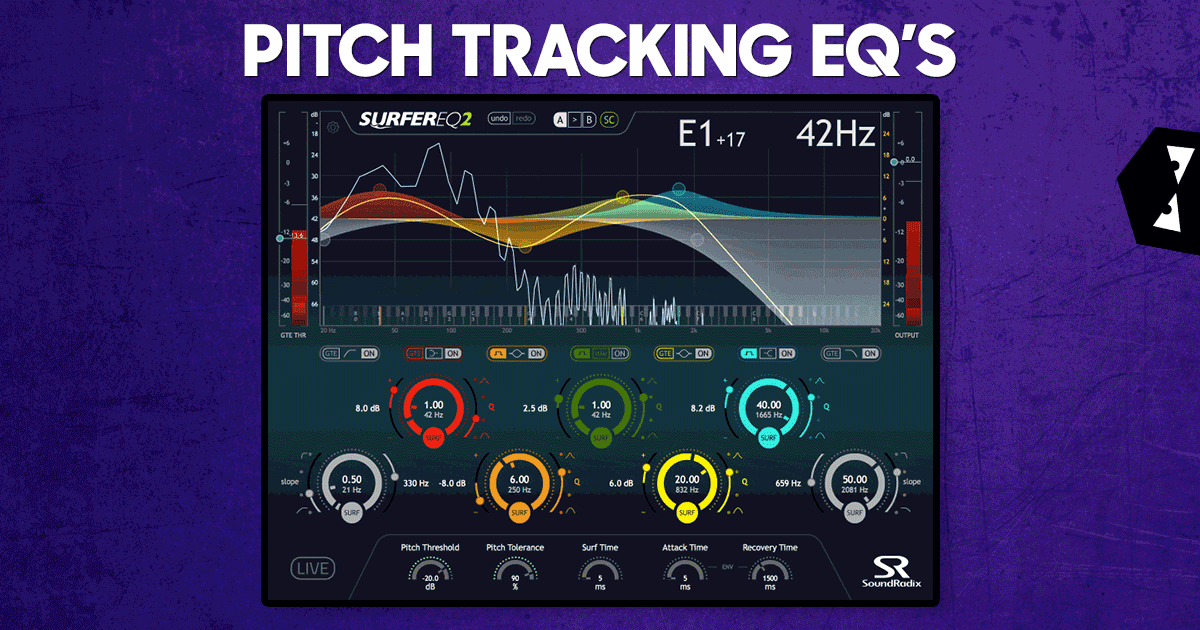
Leave a comment
This site is protected by hCaptcha and the hCaptcha Privacy Policy and Terms of Service apply.