#AudiotentTip 99. Removing Clicks.
Have you ever come across a sample that clicks at the very start or the end of the region? It is likely to be caused by an abrupt level change in the audio clip. This can happen when splitting the audio and the cut is not snapped to the 'zero crossing' line.
To remove the click, simply use a fade-in or fade-out function in your DAW editor. Usually a fairly fast setting is sufficient to remove the click completely.
Have you ever come across a sample that clicks at the very start or the end of the region? It is likely to be caused by an abrupt level change in the audio clip. This can happen when splitting the audio and the cut is not snapped to the 'zero crossing' line.
To remove the click, simply use a fade-in or fade-out function in your DAW editor. Usually a fairly fast setting is sufficient to remove the click completely.

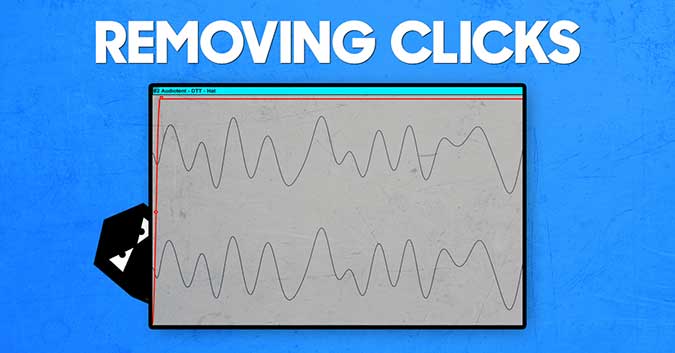


Leave a comment
This site is protected by hCaptcha and the hCaptcha Privacy Policy and Terms of Service apply.