Audiotent Tip 403. 3 Things you can learn from analysing DAW project files.
There are mixed emotions within the music industry when it comes to DAW project files/templates. Some say it's cheating, while others use them as a great source of information to learn from.
We think sharing information and allowing other producers to take a look inside our Ableton & Logic Pro X template project files is a great benefit regardless of production experience.
Instead of thinking of a DAW template as a pre-made track ready for release, think of it as a great opportunity to access and discover new sound design techniques, how a track is fully arranged and what processing was used.
Here are 3 things you can learn when analysing DAW project files:
1) Mixing Techniques
Go through the project file one channel at a time and see exactly what processing was used. Solo the channel and remove all the processing, then switch on each EQ, compressor, saturator etc one by one and see what effect this has on the channel.
You can learn a lot from this, especially when looking to see where certain elements are placed within a mix.
You can even go one step further by saving any channel strip/processing chain you like the sound of. You can then re-use this as a fresh starting point for you future productions, saving valuable studio time.
Our ears are easily tricked. When listening to a sound in solo it might not be the best choice for the track, but when it's layered with another one or two channels it can add just the right amount of frequency content that is needed.
This is why it's another great advantage to be able to isolate a few channels at the same time and study how channels are layered together.
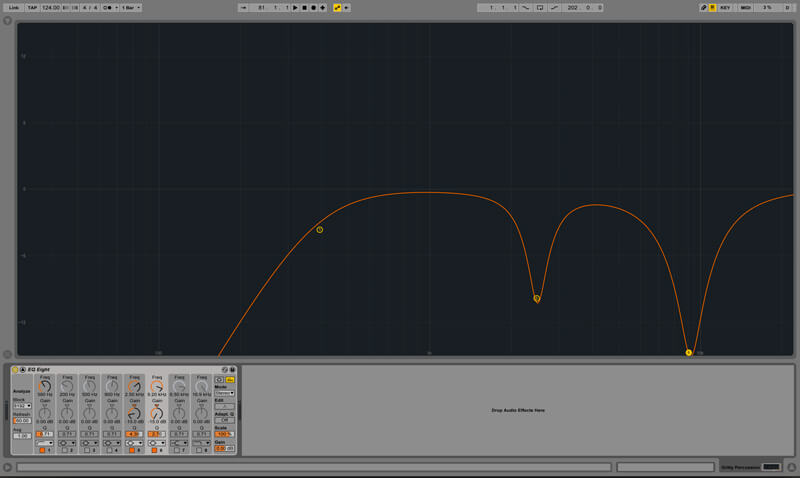
2) Arrangement & Automation
It's every producer's nightmare. Going from a killer 8 bar loop to a fully arranged track that keeps the listener interested is an art. Sometimes this just flows, yet other times it can make you want to bang your head against the wall! We've all been there.
A great way to learn the art of arrangement is by studying Ableton & Logic Pro X templates. Looking at the position that certain elements are introduced and also how they're introduced, is very important. Are they being introduced with low pass/high pass filtering, or simply being volume automated?
Another massively overlooked element of a mix is how sounds finish inside the arrangement. Are they being automated with a delay or reverb dry/wet creating a nice smooth tail, or do they have additional bit crushing, chorus or other effects?
Studying these projects inside out will open up new ideas and creative possibilities that you can then apply to your own music.
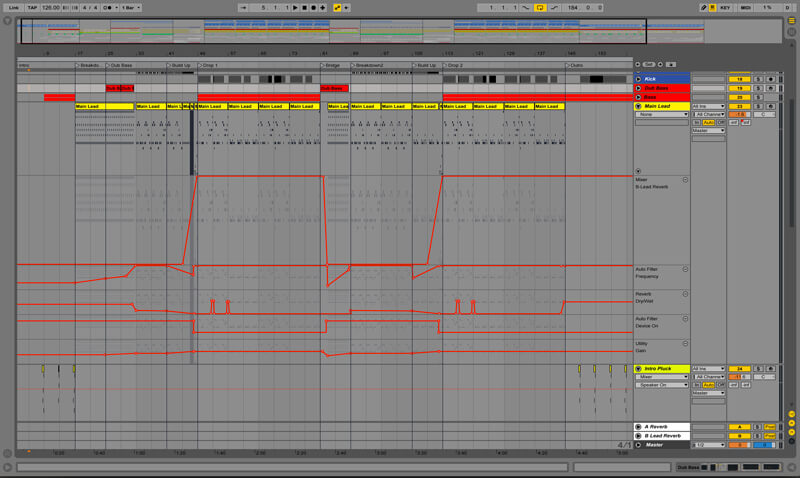
3) Sound Design & MIDI
Deconstructing how certain sounds were made within a mix is another valuable advantage when studying Ableton & Logic Pro X project files. All of our DAW templates include the MIDI and synth presets. This allows the user to have a great insight into the notation used and how the patch was designed in order to fit the track.
Load up the synth from one of the channels you like and explore exactly how each sound was made. Start with looking at what type of oscillators were used.
Are they basic waveforms such as sine, sawtooth, square etc or are they more complex digital wavetables? (depending on the synth). Are they using FM or RM (again it depends on the synth)? Next look into the envelopes, are they sustained, do they have a slow attack, fast attack, short decay? Then move onto the filter type and FX (if used).
Don't be afraid to play around, change the envelope shapes and switch the osc waveforms to create something new. One of the greatest ways to progress is by doing!

We hope this has given you a better understanding of why we think you should be using DAW projects files to your advantage. They will accelerate your music production skills and we guarantee you'll learn new tricks and techniques.
There are mixed emotions within the music industry when it comes to DAW project files/templates. Some say it's cheating, while others use them as a great source of information to learn from.
We think sharing information and allowing other producers to take a look inside our Ableton & Logic Pro X template project files is a great benefit regardless of production experience.
Instead of thinking of a DAW template as a pre-made track ready for release, think of it as a great opportunity to access and discover new sound design techniques, how a track is fully arranged and what processing was used.
Here are 3 things you can learn when analysing DAW project files:
1) Mixing Techniques
Go through the project file one channel at a time and see exactly what processing was used. Solo the channel and remove all the processing, then switch on each EQ, compressor, saturator etc one by one and see what effect this has on the channel.
You can learn a lot from this, especially when looking to see where certain elements are placed within a mix.
You can even go one step further by saving any channel strip/processing chain you like the sound of. You can then re-use this as a fresh starting point for you future productions, saving valuable studio time.
Our ears are easily tricked. When listening to a sound in solo it might not be the best choice for the track, but when it's layered with another one or two channels it can add just the right amount of frequency content that is needed.
This is why it's another great advantage to be able to isolate a few channels at the same time and study how channels are layered together.
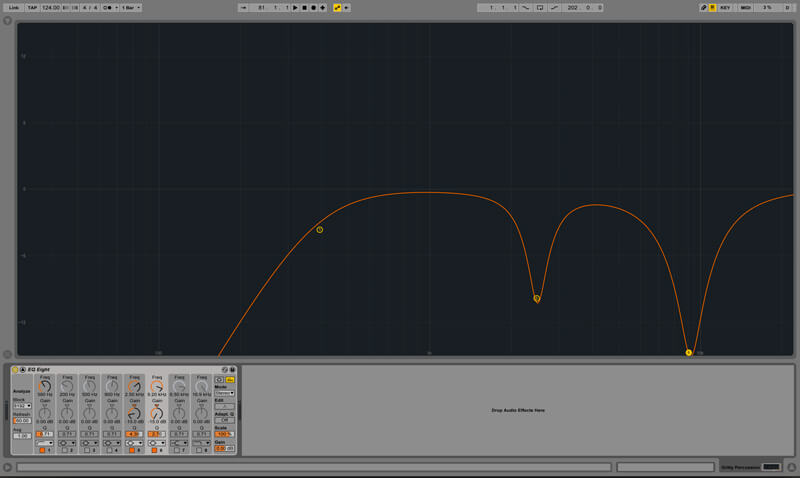
2) Arrangement & Automation
It's every producer's nightmare. Going from a killer 8 bar loop to a fully arranged track that keeps the listener interested is an art. Sometimes this just flows, yet other times it can make you want to bang your head against the wall! We've all been there.
A great way to learn the art of arrangement is by studying Ableton & Logic Pro X templates. Looking at the position that certain elements are introduced and also how they're introduced, is very important. Are they being introduced with low pass/high pass filtering, or simply being volume automated?
Another massively overlooked element of a mix is how sounds finish inside the arrangement. Are they being automated with a delay or reverb dry/wet creating a nice smooth tail, or do they have additional bit crushing, chorus or other effects?
Studying these projects inside out will open up new ideas and creative possibilities that you can then apply to your own music.
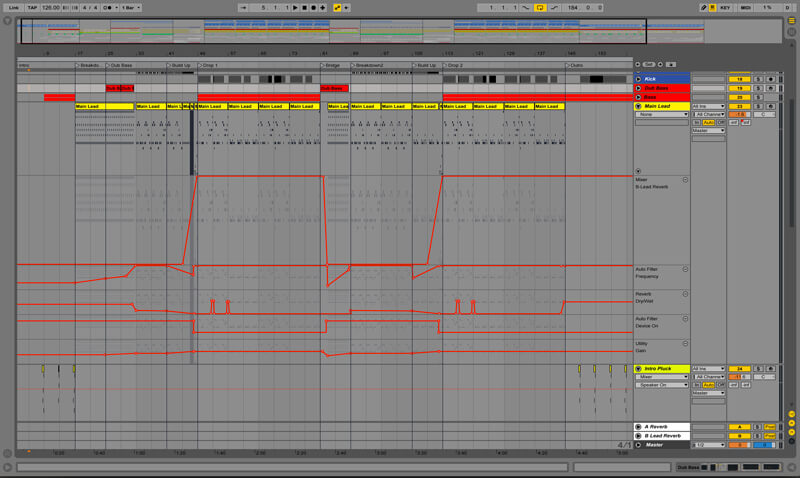
3) Sound Design & MIDI
Deconstructing how certain sounds were made within a mix is another valuable advantage when studying Ableton & Logic Pro X project files. All of our DAW templates include the MIDI and synth presets. This allows the user to have a great insight into the notation used and how the patch was designed in order to fit the track.
Load up the synth from one of the channels you like and explore exactly how each sound was made. Start with looking at what type of oscillators were used.
Are they basic waveforms such as sine, sawtooth, square etc or are they more complex digital wavetables? (depending on the synth). Are they using FM or RM (again it depends on the synth)? Next look into the envelopes, are they sustained, do they have a slow attack, fast attack, short decay? Then move onto the filter type and FX (if used).
Don't be afraid to play around, change the envelope shapes and switch the osc waveforms to create something new. One of the greatest ways to progress is by doing!

We hope this has given you a better understanding of why we think you should be using DAW projects files to your advantage. They will accelerate your music production skills and we guarantee you'll learn new tricks and techniques.


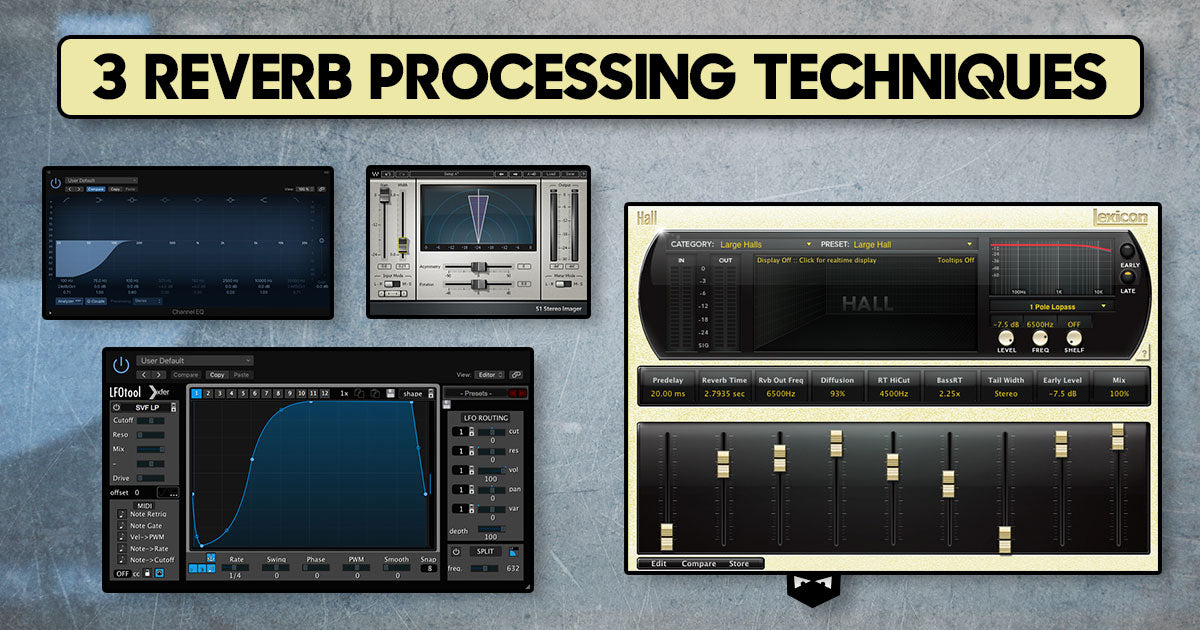
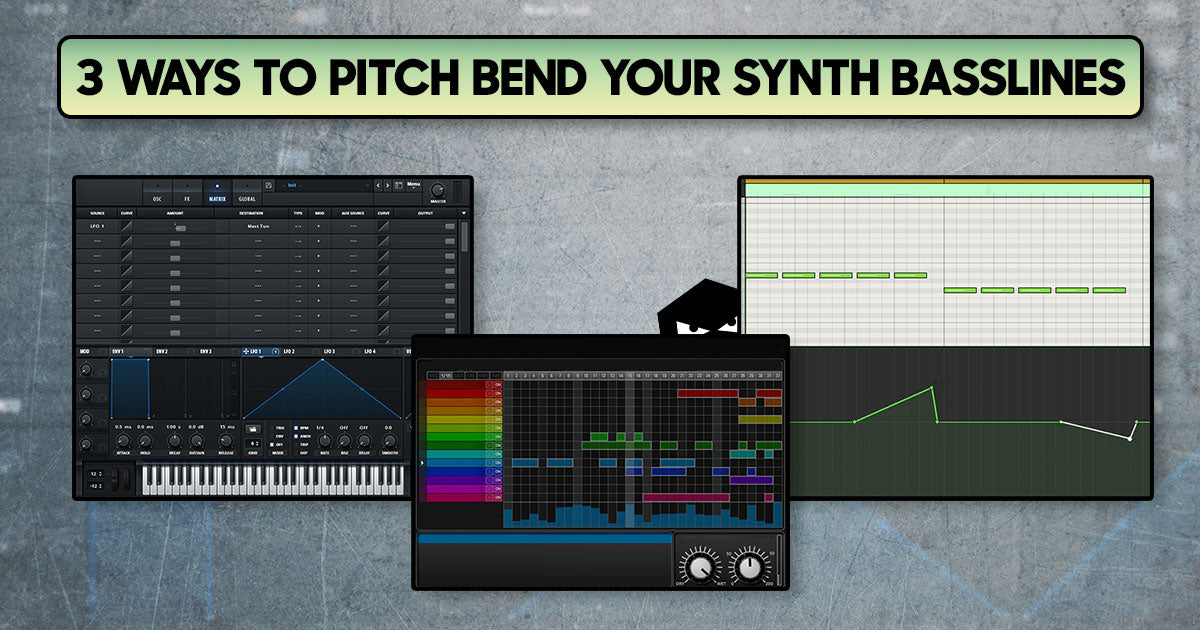
Leave a comment
This site is protected by hCaptcha and the hCaptcha Privacy Policy and Terms of Service apply.