Audiotent Tip 423 // Processing Organic Techno Percussion
When programming percussion, drum machines become the obvious choice. However, this can lead to limitations with sound selection. One way to overcome this is to record your own percussion. If you don’t have access to percussion instruments don’t worry. Experiment with hitting diverse objects around you. This can lead to some interesting textures.
In the example below, we recorded a piece of metal striking a household brick. Follow the step-by-step guide on how we took the single hit and processed it beyond recognition.
Before:
After:
In the mix:
The first step is to drag the recorded one-shot into a sampler. Next, pitch the sample so that it fits within the frequency range you’re looking for. In this example, the recorded sound was too high so we ended up pitching it down by 26 semitones.
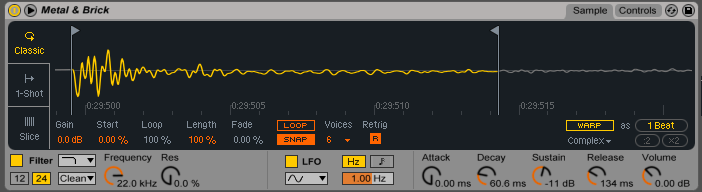
Next, we’re looking to transform the sound and add some extra harmonics with saturation. For this we used Soundtoys Decapitator. Apply plenty of drive to the signal and cycle though the different models. Take note of how the different algorithms affect the sound. Ask yourself, how is it altering the top end, what is happening to the transients etc. In this example, we opted for style ‘E’ (Chandler EMI TG Channel emulation) as it had the right amount of character and was the least destructive to the transient.
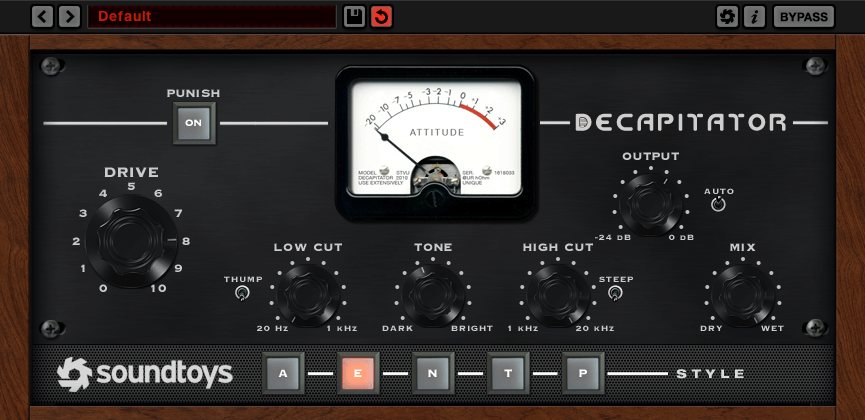
The next step is to degrade the signal even more. This time with one of our latest in our toolbox, Kombinat Tri from Audio Damage. With the plugin set to multi-band mode, the signal is split into three separate bands. Giving us the option to process each band individually using the degrade and fuzz algorithms.
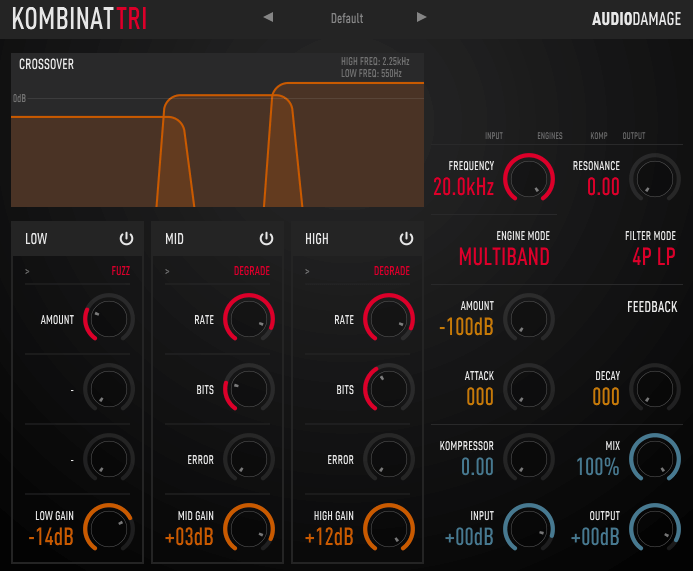
The sound now fills the frequency spectrum, but is a little overpowering to use in a track as it is. So, we need to clean up with EQ and use band-pass filtering to select the tone that we require.
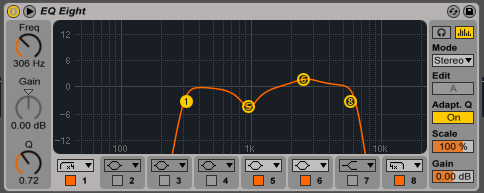
Techno percussion wouldn’t be complete without some effects. So, we added a Valhalla UberMod with a very short delay and high feedback. This now puts the sound into it’s own space.
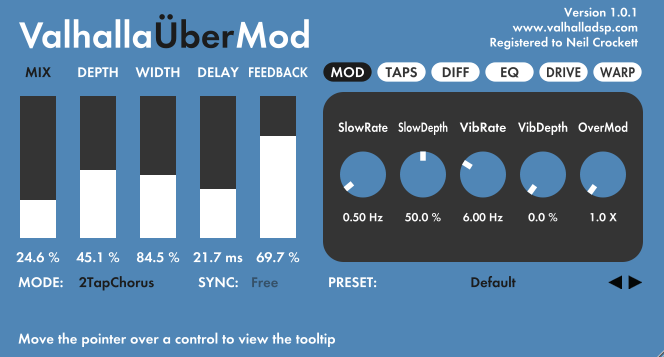
The final touch is to add some subtle movement with the use of a ping-pong delay. This will provide a nice tail to the sound and help it gel into the mix.

Now we have the one shot processed, we can go ahead and draw a MIDI pattern to fit with the groove of our track.
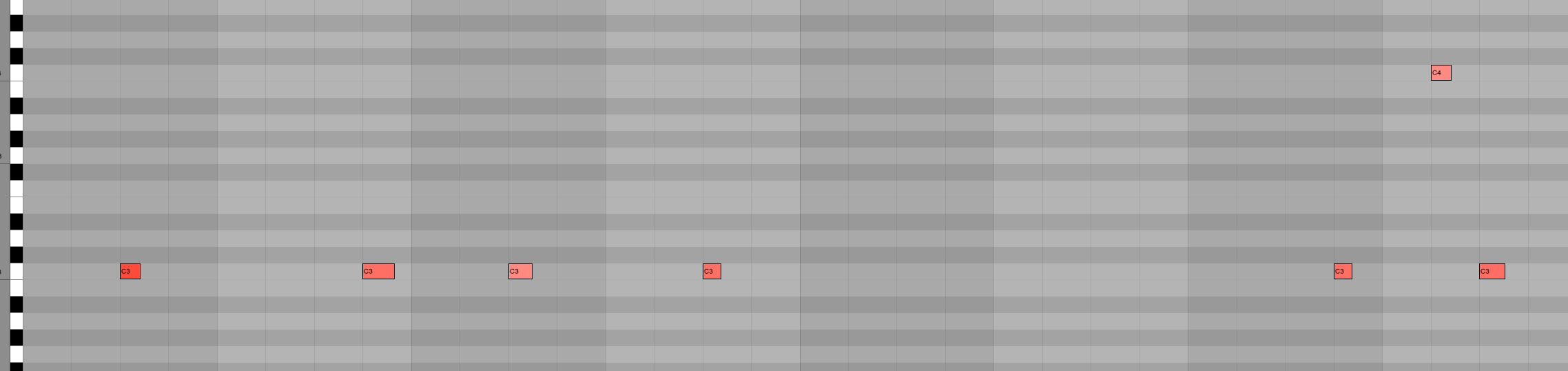
As a final detail within the arrangement, we can add some automation to the Valhalla UberMod Feedback and Delay time. This helps to create a cool effect and keeps the sound evolving over time.
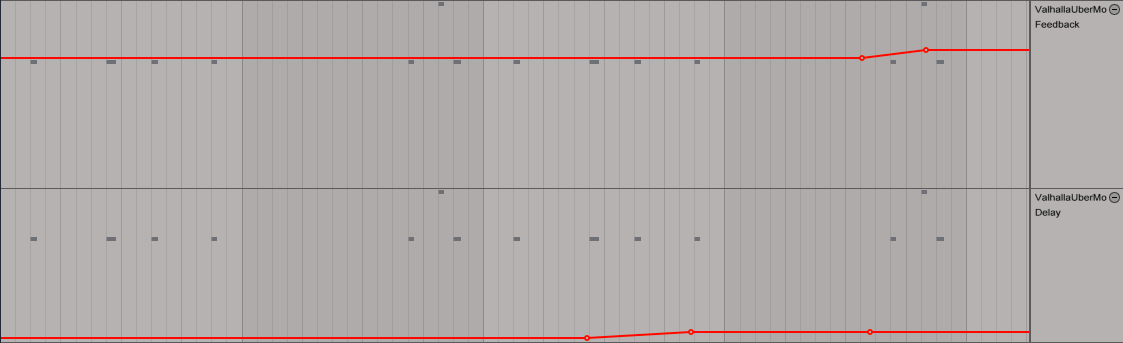
Here is the finished sound inside the mix.
We trust you learnt a few new techniques from this walkthrough. If you're looking to expand you techno percussion library, be sure to listen to Carbon. It features 107 uniquely processed organic percussion hits just like the example above.




Leave a comment
This site is protected by hCaptcha and the hCaptcha Privacy Policy and Terms of Service apply.