In this step-by-step tutorial, we will deconstruct another 1 of the 107 presets included in the Audiotent – Nemesis (Arturia ARP 2600) preset library.
This time around we will be creating a vintage pad sound. Key sound design elements to take away from this patch are; Pulse width modulation, 3 oscillator detune and modwheel assignment.
Note:
- Modulation sources are highlighted with a red circle.
- Destinations are highlighted with a green circle.
- Key points are highlighted with a blue arrow or blue square.
- Bonus tips to try out in your productions will be given in italics.
AT Pad - Mask is a vintage sounding pad that serves well as both a pad and a melodic keys patch. Filter, Resonance, Decay and LFO Modulation can easily be tweaked using the Four Macros at the bottom right corner of ARP 2600 V.
Again, we will start with the VCO’s…
VCO 1 is a Sawtooth as you can see from the patch cable from VCO1 Saw to the second Audio Input on the VCF Mixer. The VCO is set to 8’ Octave with a touch of ADSR dialled in to modulate VCO Frequency using the 3rd Slider. This adds a little detuned movement to the pitch of this oscillator.
Try opening up Slider 3 to hear this working more intensely.
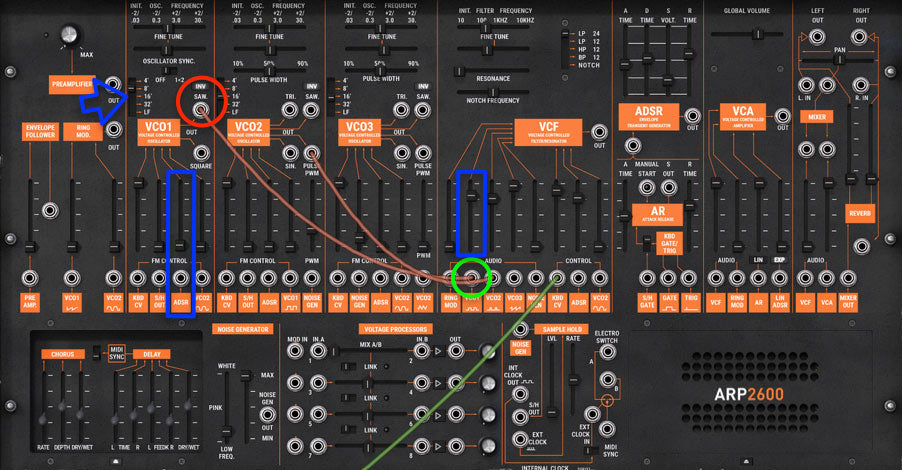
VCO 2 is a Pulse patched into the 3rd Audio Input on the VCF Mixer. This VCO is an octave lower at 16’, thickening up the sound. There is some Pulse Width Modulation happening via the Noise Generator, adding random modulation to the Pulse Width.
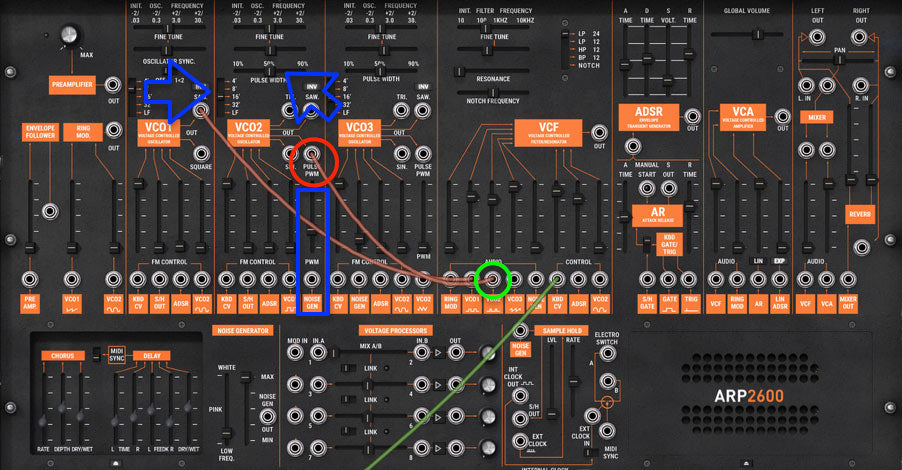
VCO 3 is a sawtooth set to Octave 16’, no patch cable is needed as we are using the default pre-patched routing for the 4th Volume Slider on the VCF Mixer. There is some frequency modulation coming from the Noise Generator, which is dialled in using the second slider on VCO 3. Its also worth mentioning that all VCO’s are slightly detuned from one another using Fine Tune, to create a warm, thick pad sound.
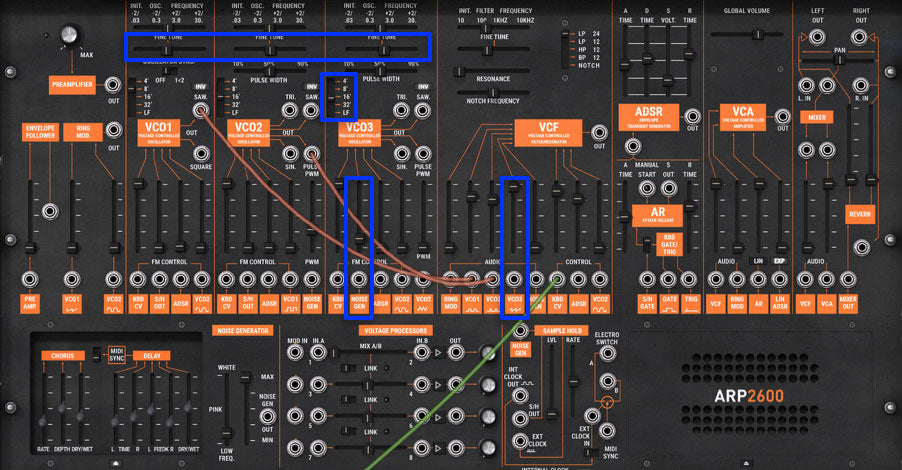
Moving over to VCF, Filter Cutoff is modulated by the ADSR Envelope, by bringing up the second Slider from the right in the VCF Section. As you can see, we are using a slow attack and long release Envelope, which is pretty typical for a pad sound.
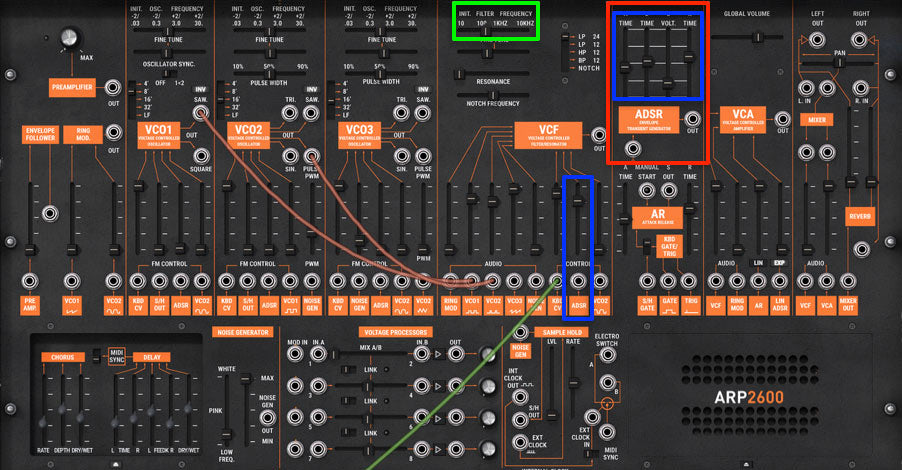
Filter Cutoff is also setup to be modulated by the LFO, but only when the Mod Wheel is opened up. You can quickly achieve this by using the 4th Macro on the bottom right labelled Movement. Modwheel CV is patched in to LFO Mod In which increases LFO Depth Amount. The LFO is synced to Tempo 4.0 and patched from LFO Pulse to VCF Control Input 1, replacing Keyboard CV. When the Movement Macro is opened up, LFO Speed is also increased.
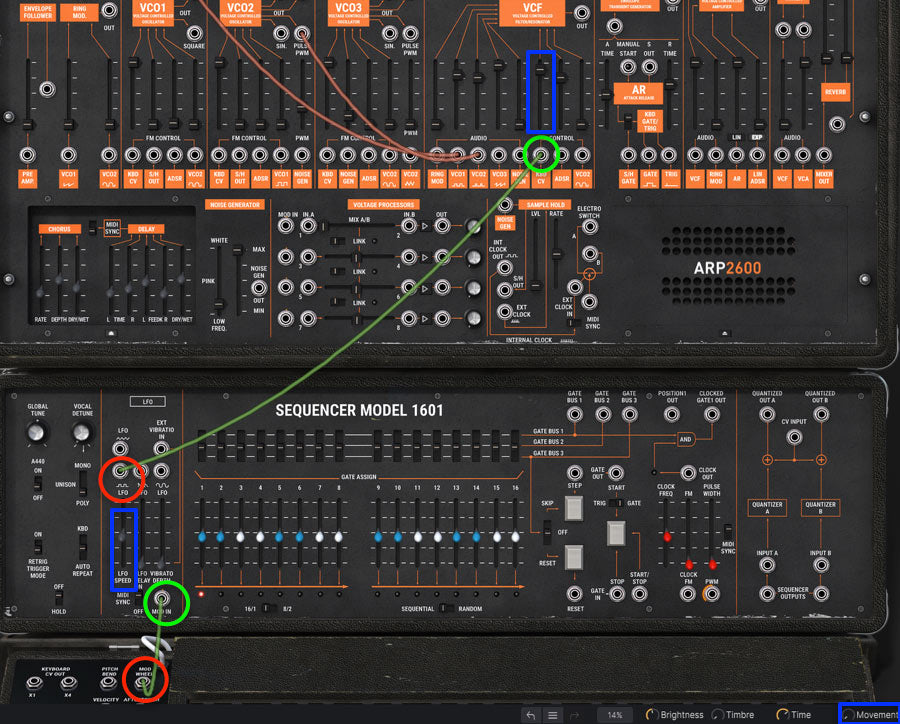
Lastly, let's take a look at the effects section. Chorus is used to thicken up the sound and increase the stereo width.
Delay is used with a Left Time of 3.0 and a Right Time of 2.0, with a fair amount of Feedback and Wet signal. Again, the effect is used to thicken and widen the pad sound.

Sound design is a never-ending learning experience. We encourage you to reverse engineer presets that you find interesting. This will enable you to build up your synthesis techniques and apply them when developing your own sound.
This preset that we covered today is just a fraction of what is included inside the full Nemesis preset library: https://www.audiotent.com/presets/nemesis/




Leave a comment
This site is protected by hCaptcha and the hCaptcha Privacy Policy and Terms of Service apply.