Audiotent Tip 369. 5 Tips & Techniques for Creating Better Vocal Chops
Little vocal chops and glitches can add some extra spice to your music. Here are five tips to help you produce the perfect vocal ambience loop:
1) Transposition. Once you have your vocal recording/sample imported into the project, try transposing it up or down with the pitch shifter. This can drastically change the feel of the vocal and bring it exactly where it belongs in your composition.
2) Bends and glides. Don't underestimate the natural blend or glide of the voice. A small piece like that can be cut out from the sample and used within your new loop. This will keep some variation and realism to otherwise perfectly tuned vocal chops.
3) Distortion. One way to drastically change the tone of your vocal chop loop is to use distortion. It will introduce extra harmonics, altering the balance and 'vibe' of your sample. Make sure to equalise your sample after it's been processed to remove any unwanted low rumble or high-frequency fuzz.
4) Filters. If your vocal chop feels somehow static, try adding some movement with an automated filter. You can synth the LFO (to filter cutoff) modulation with your master tempo, so the filter 'plays' perfectly in time with your project. Don't forget to apply some resonance too!
5) Sidechain. Lastly, side-chain compressing the vocal loop to your kick can help to make it sit within the groove. You can always try the volume automation tools such as LFO Tool (Xfer Records) as an alternative way to compression.

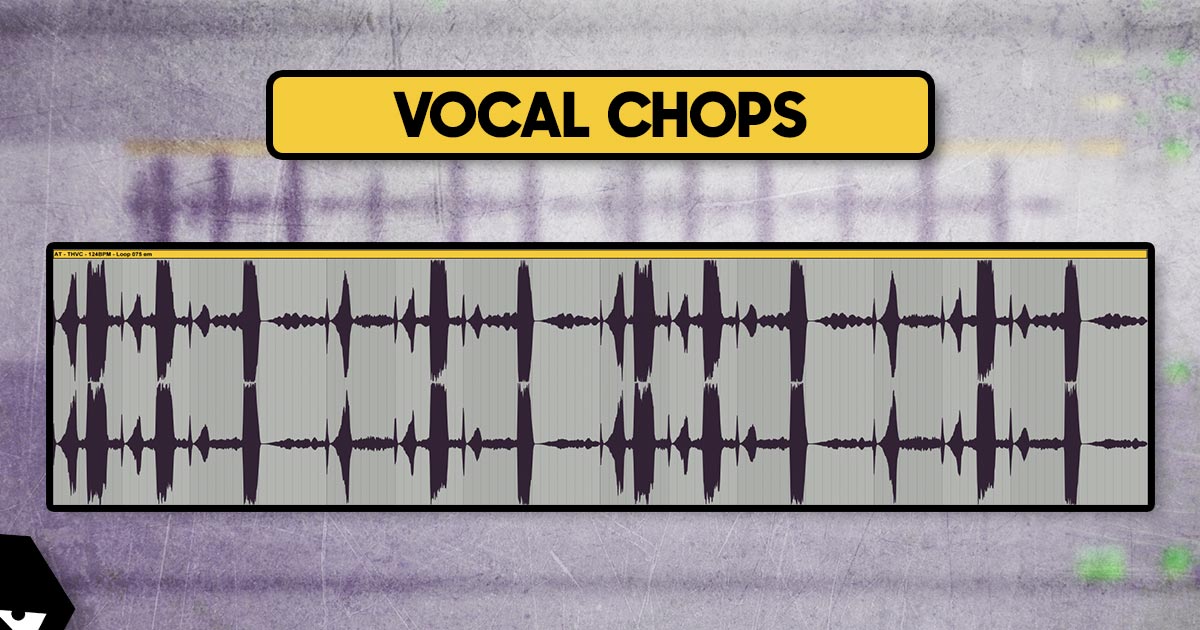


Leave a comment
This site is protected by hCaptcha and the hCaptcha Privacy Policy and Terms of Service apply.