Intricately crafted and ever evolving hi-hats are a trademark of the melodic techno sound. Inside this step-by-step guide we are going to walk you through how to synthesise hi-hats inside Serum using a combination of noise and FM.
Here's a quick preview of the sound we are going to be creating:
1. Load up Serum and make sure you have an initialised patch.
2. The next step is to create the FM part to our sound.
OSC A: Choose a complex spectral wavetable, this is to ensure we have a lot of high frequency content. In this example we used 'Bowed Metal'. Inside the OSC A warp menu select 'FM (from B)' and dial in around 91%. You will now hear the frequency modulation take place and the sound change from a tonal characteristic to noise.
OSC B: Select 'Analog_BD_Sin'. Set volume level to 0 as we’re just using this as a modulator and don’t want to output any sound from OSC B.
3. Next, switch on the Noise OSC and choose 'AlphaNZ'.
4. Now it's time to create the movement via the LFO. Create a 1/16 ramp down on LFO1 with trigger mode enabled, Set OSC A and Noise OSC level to 0 and assign the LFO to both levels as pictured below:
With a note held you you should have something sounding like this:
5. Next we introduce more movement and interest via LFO2. Again select 'trigger' mode so that the LFO cycle restarts from the beginning every time we strike a key. Next, set the rate to '1 Bar' and draw in a interesting pattern that fits your track. Pay attention to the slopes of each shape to really fine tune the movement of the hats.

You will now have something sounding like this:
6. Filtering is our next step to clean up the sound. Turn on the filter select a 'High 24' and assign it to 'OSC A', 'Noise OSC' and add a touch of drive. From here we can add a little bit more movement with LFO3. Set LFO to 'Trigger' mode, rate '1 Bar' and draw a curve that fits well with your previous LFO shapes.

You will then have it sounding like this:
7. It's very close now but we can still add some extra movement and effects. First we'll add some chorus inside Serum FX, this will add some subtle movement and a touch of width. Settings for this are:
Rate: 5.10Hz
Delay 1: 0.6ms
Delay 2: 12.3ms
Depth: 2.6ms
Feedback: 0
LPF: Max
Mix: 80%

8. Time for some post processing. The sound is still a little too dry so we'll add a nice short room reverb to place it into the mix a little better. For this we used Valhalla VintageVerb with a 0.34 sec decay and 28% wet. The final plugin in our chain is going to be a tremolo to get the hats moving around the stereo field. Set the rate to 3/8 and the amount to around 49%.
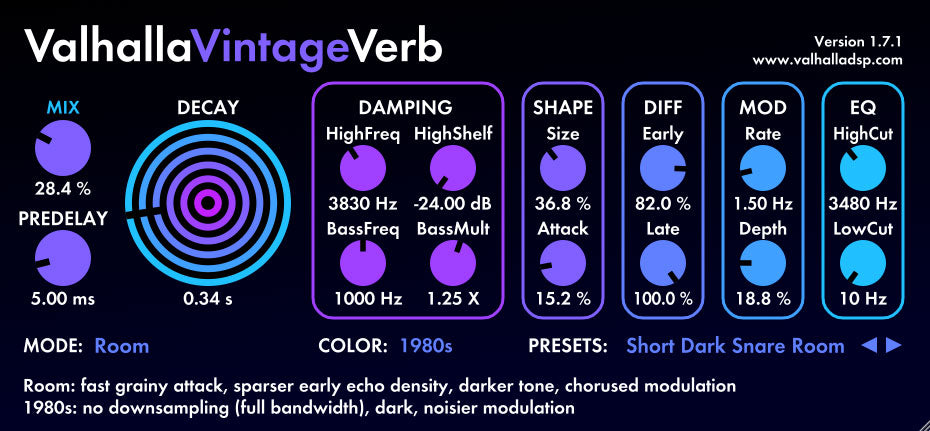
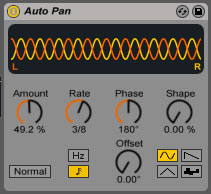
You should now have something sounding like this:
Here's are the hats in the context of a track:
We hope you've enjoyed our step-by-step guide to creating synthesised techno hats inside Xfer Serum. If you have any questions please drop them in the comments below.
If you are looking for presets to deconstruct and learn from, explore our Xfer Serum pack Chaos




Leave a comment
This site is protected by hCaptcha and the hCaptcha Privacy Policy and Terms of Service apply.