#AudiotentTip 222. Parallel Kick Processing.
Any kick can be divided into three main components; Sub (tone), punch and a click. We can enhance each of these separately using parallel processing.
First of all, send your kick to three aux channels.
Aux 1 (Sub) - Add a low pass filter set between 60-120hz, so only the lowest frequencies can pass through. Next, insert an overdrive or a limiter (such as waves L2) and fatten the tone of the sub.
Aux 2 (Punch) - Insert a compressor with medium/slow attack and fast release to enhance the transient. As a result this will make your kick punchier. Don't be afraid to over exaggerate compression, since we are using this in parallel. Api 2500 or dbx 160 work great for this.
Aux 3 (Click) - Add a high pass filter set around 1-2khz. Next, add saturation or soft clipping to emphasize extra harmonics and enhance the click.
Finally, blend these three elements back with your kick to fit in the mix.


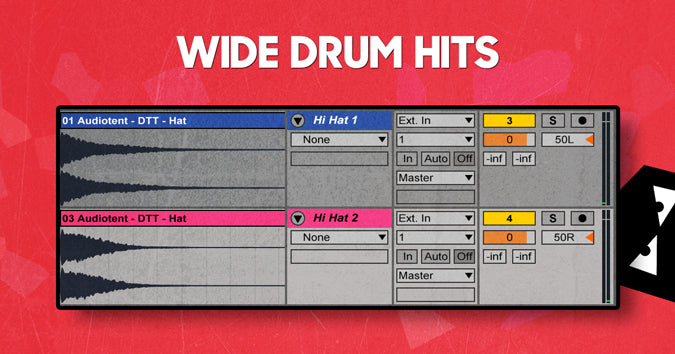

Leave a comment
This site is protected by hCaptcha and the hCaptcha Privacy Policy and Terms of Service apply.