Audiotent Tip 97. Choke Groups.
Have you ever wondered how you get those super tight drums you hear in professional tracks?
Applying a choke group to certain elements of your drum rack helps to reduce overlapping of samples. This keeps your drums sounding tighter.
Choke groups allow you to emulate a feature of the old MPC drum machines. Choking is when one sample is triggered to cut off another, this helps to reduce overlapping/bleeding of sounds and keeps your drums tight.


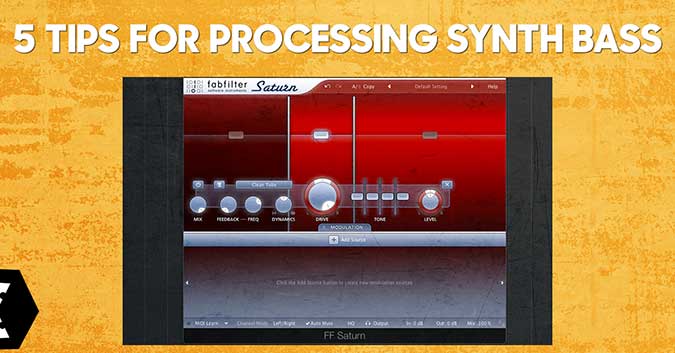

2 comments
Leave a comment
This site is protected by hCaptcha and the hCaptcha Privacy Policy and Terms of Service apply.