Audiotent Tip #431 // Processing Lo-Fi Techno Synth Stabs
There are multiple ways to create a synth stab for techno. Our aim for this tutorial is to achieve a very Lo-Fi sounding stab, so we will mainly focus on the post-processing.
Let’s record a simple chord riff and loop it.
We are using Arturia Prophet V3 synthesiser to generate a stab sound. Saw and noise oscillators are blended together, resulting in this classic stab:
First, we will add a SoundToys Filter Freak 2 to create some movement. Here is how it sounds:
Next stage is to add some dirt and lo-fi. D16 Group Decimort 2 is chosen for the task.
Decimort added so much grit and character, transforming the synth stab completely. It’s exactly what we were looking for.
To remove the very low-end rumble, high pass filter is being applied.
Next, the delay will help to make the synth stab sit better in the mix. SoundToys EchoBoy Jr. works perfectly for this. Cheap Tape algorithm is being chosen to signify lo-fi sound.
Last in the processing chain is a touch of volume sidechain using the Xfer Records LFO Tool.
This is how the processed LoFi Synth Stab sounds in the mix:









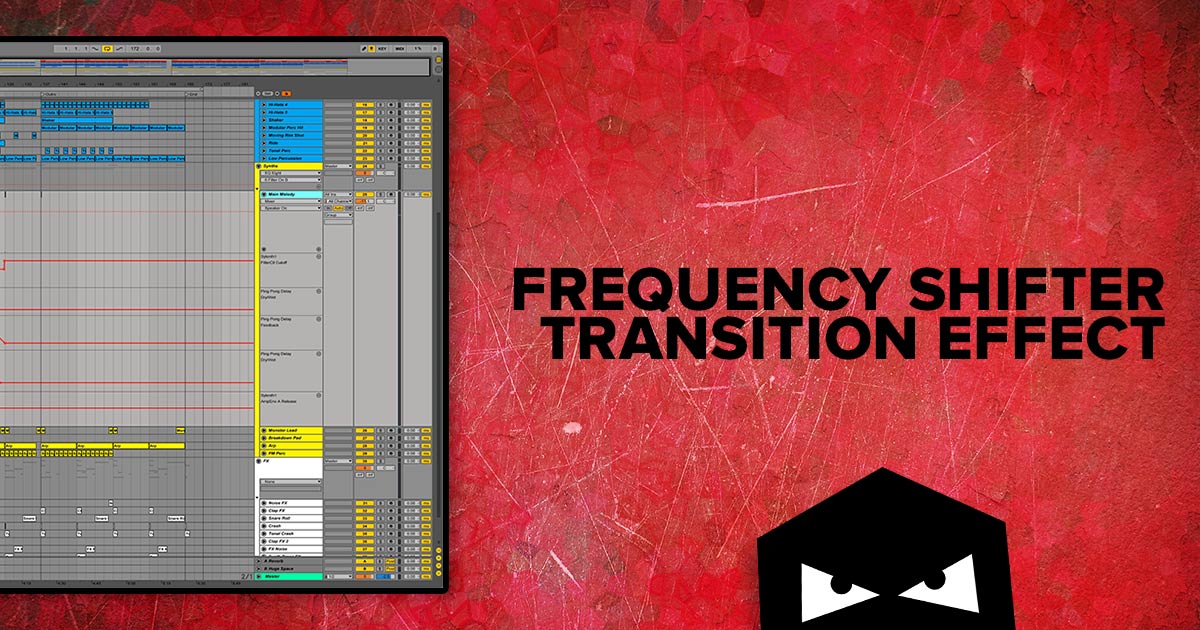
1 comment
Leave a comment
This site is protected by reCAPTCHA and the Google Privacy Policy and Terms of Service apply.