Learn how to create moody dub techno chords within Xfer Serum.
When you combine Techno with the elements of dub music, you get a sub genre of Dub Techno. One of the stand out sounds that became a classic within the genre is a synth chord stab. Most often voiced as a minor chord to create a moody and emotional feel to the music.
There are some pieces of equipment that played a big role in defining the dub genre. The most notable being the Roland RE-201. We can simulate the characteristics of the hardware inside modern software plugins and get very close.
Delay timing plays a big part of the signature dub sound. Dotted divisions are the go-to setting for the genre. The hardware tape delay units were all analog with no synchronisation options. Having the timing un-synced within your plug will take you one step closer to the timing nuances that were present back then.
There is no need to use a polyphonic synthesizer to obtain a Dub Techno chord stab. Any synth, software or hardware that has 3 oscillators is capable generating a chord. This is done by tuning the individual oscillators to specific intervals that form a minor chord.
You can get creative with out of the box filter types. However, the classic low-pass filter is often the winner since it provides a smoother, darker feel to the patch. Using an envelope to shape the filter is very helpful to make a sharper transient, whilst keeping the main body of the sound dark and mysterious.
Finally a touch of reverb always helps to add the extra depth and position it in the mix. A spring reverb is iconic within the Dub Techno genre. Having said that, feel free to explore the effect of algorithmic and convolution reverbs.
Here's a preview of the sound we are going to create:
Step 1.
The first step is to load Xfer Serum into your DAW. Then click ‘Menu’ and ‘Init Preset’. This will initialise all of Serum’s parameters to its default state. If you play the keys on your MIDI keyboard you should only be hearing a raw unaffected sawtooth patch.
Step 2.
For a dub techno chord patch that is prototypical within the genre, we opt for a three oscillator setup. A square wave for the Sub OSC and matching sawtooth waves for OSC A & B. This delivers a solid sub bass and richer harmonics from the saws.
Step 3.
The next step is to tune the oscillators individually, creating a minor triad from a single key press on the keyboard. By fixing this chord voicing with the oscillators it emulates the characteristics of old samplers from the 80’s & 90’s when playing different notes within your scale. Sub OSC is set to -1 octave, OSC A to +3 semitones and OSC B to +7 semitones.
Step 4.
The amp envelope for this patch needs to be short and snappy since we are creating a stab sound. We settled down with, fast attack, medium decay, low sustain and a medium release for a less abrupt decay of the sound.
Step 5.
The chord stab sounds nice so far but we further craft the sound with a 24 dB low pass filter. In order to filter all three oscillators, ensure that all relative LEDs are enabled in the filter section. Bring down the filter cutoff position to soften the sound.
Step 6.
In this step we can assign an envelope to open the filter cutoff position. This will result in a more defined and sharper transient. The settings for the filter envelope are quite similar to the main amp envelope. Keeping it short and snappy.
Step 7.
Dub techno chords are often associated with a lo-fi texture or noise. Which was present in older synths and samplers. To acquire a similar aesthetic we can introduce noise via the Noise OSC. White noise or pink noise works well in this application. Turn up the Noise OSC level amount and don’t forget to enable the Noise OSC LED in the filter section.
Step 8.
To achieve a required thickness and add some identity and colour we can introduce distortion. For this particular patch we decided to go with the tape saturation algorithm. If your aim is to achieve an even dirtier, more industrial sound you can choose a more extreme algorithm.
Step 9.
Delay is an inseparable part of achieving an authentic dub techno synth stab. Iconic machines such as the Roland RE-201 were used for dub delays. When aiming to replicate the same feel we decide to use un-synced delay times. If using a synced delay, dotted 8th notes will get you very close.
Step 10.
Subtle inconsistencies in delay times can bring interesting drifting artefacts to your delay tails. In order to apply this in Serum we can send a random LFO to the left and right delay times.
Step 11.
To add some extra depth and dimension we will add a reverb. A spring reverb would be the obvious choice for the genre. However, we don’t have that option inside Serum so we will stick with a hall algorithm. A long decay time is very desirable for this type of sound. Somewhere around 5 seconds and a generous wet amount of 30%.
Step 12.
You could take this sound further by adding more effects at the end of the processing chain. Experiment with phasers, notch filter or even chorus.
Looking to expand your Xfer Serum preset collection? Why not take a look at our extensive range of Serum preset libraries.













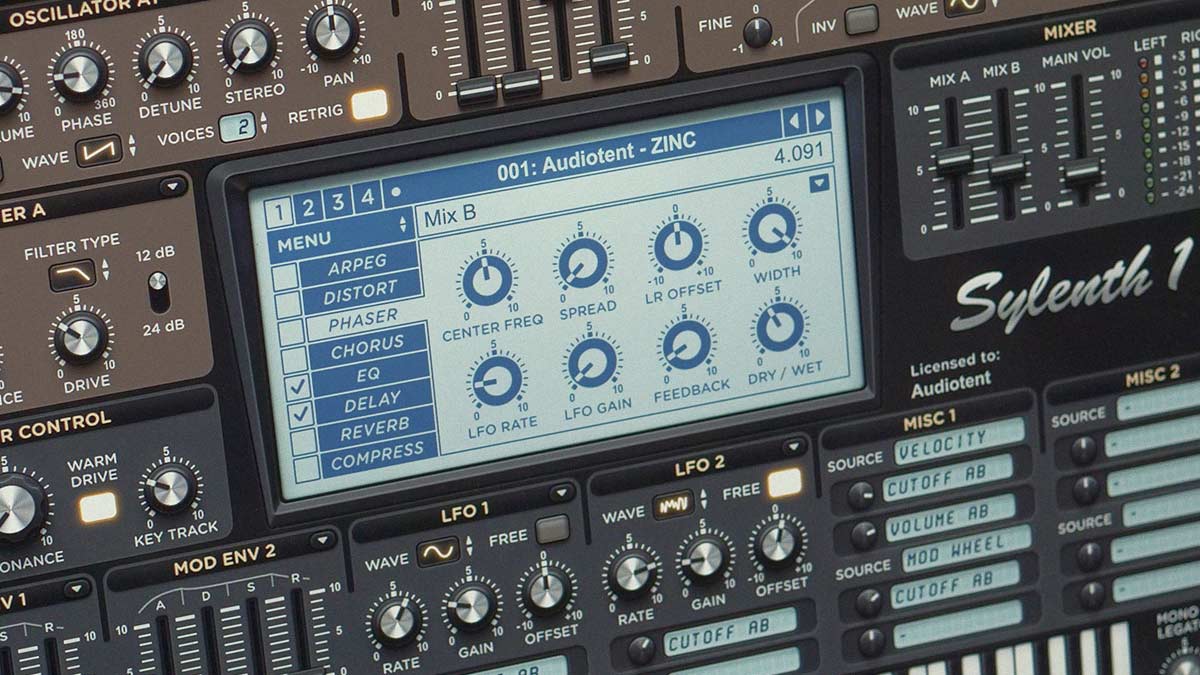

Leave a comment
This site is protected by reCAPTCHA and the Google Privacy Policy and Terms of Service apply.